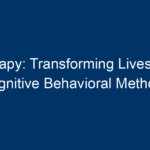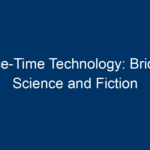In the fast-paced world of technology, web development is a critical skill that shapes how businesses interact with customers online. With the advent of new frameworks, libraries, and tools, modern web developers have an incredible arsenal at their disposal. In this article, we’ll explore the essential tools every web developer should know to enhance efficiency, streamline processes, and create stunning, user-friendly websites.
Understanding Web Development
Before diving into tools, let’s define web development. At its core, web development involves building and maintaining websites. It encompasses a variety of tasks, from creating simple static pages to complex web applications that can operate in real-time. Web development is typically divided into two primary areas:
-
Front-End Development: This is what users interact with directly. It involves HTML, CSS, and JavaScript to create visually appealing and responsive user interfaces.
- Back-End Development: This involves server-side scripting and database management. It focuses on how the site functions, including server configurations and data storage.
Understanding these facets allows developers to choose the right tools tailored to their specific tasks.
Essential Front-End Development Tools
1. Code Editors
A code editor is the backbone of a developer’s toolkit. Popular choices include:
-
Visual Studio Code: Offers a rich ecosystem of extensions, making it highly customizable. Its debugging features and integrated terminal enhance productivity.
-
Sublime Text: Known for its speed and efficiency, Sublime Text is a favorite among developers for syntax highlighting and multi-line editing.
- Atom: Developed by GitHub, this open-source editor offers collaboration features and a customizable interface.
2. Version Control Systems
Version control is essential for tracking changes and collaborating on projects. Git is the most widely used version control system, with GitHub and GitLab serving as platforms for hosting code repositories.
-
Git: Allows developers to keep a history of their changes and revert back when necessary.
- GitHub: A popular platform for sharing and collaborating on code, making it easy to connect with other developers.
3. Front-End Frameworks
Frameworks greatly speed up the development process. Two leading frameworks are:
-
React.js: Developed by Facebook, React allows developers to build fast and interactive user interfaces using a component-based architecture.
- Vue.js: Known for its simplicity and flexibility, Vue.js is popular for building single-page applications and offers great performance.
4. CSS Preprocessors
CSS preprocessors enhance the capabilities of CSS, making stylesheets easier to manage.
-
Sass: Offers variables, nested rules, and functions, allowing developers to write clean and maintainable CSS.
- Less: Similar to Sass but with its own unique features, Less can streamline the CSS writing process.
Essential Back-End Development Tools
1. Server-Side Languages
Choosing the right server-side language is crucial for efficient back-end development. Common languages include:
-
Node.js: Allows JavaScript to be used for server-side programming, making it easier to work on both the front-end and back-end with a single language.
-
Python: Known for its simplicity and readability, Python is widely used for web applications, particularly with the Django and Flask frameworks.
- Ruby: Often associated with Ruby on Rails, a framework known for rapid application development due to its convention over configuration approach.
2. Databases
Selecting the appropriate database is vital for data storage and management.
-
MySQL: A popular relational database that’s open-source and scalable for various projects.
-
MongoDB: A NoSQL database that offers flexibility through its document-oriented storage system, making it ideal for handling large volumes of data.
- PostgreSQL: An advanced relational database with powerful features, suitable for complex applications.
3. API Development Tools
APIs are crucial for connecting different parts of a web application.
-
Postman: This tool simplifies API development and testing, allowing developers to send requests, manage responses, and document APIs effectively.
- Swagger: Helps in designing and documenting APIs, providing a user-friendly interface for developers and stakeholders.
Collaboration and Project Management Tools
1. Communication Platforms
Effective communication tools facilitate collaboration among developers and teams.
-
Slack: A messaging platform that allows for organized channels, direct messaging, and file sharing, essential for remote teams.
- Microsoft Teams: Integrates with other Microsoft products, offering a comprehensive solution for communication and collaboration.
2. Project Management Software
Managing tasks and timelines is crucial for the success of web development projects.
-
Trello: A visual project management tool that organizes tasks using boards and cards, making it easy to track progress.
- Asana: Offers advanced project tracking capabilities, helping teams manage tasks, deadlines, and responsibilities efficiently.
Testing Tools for Quality Assurance
1. Automated Testing Frameworks
Automated testing is vital for ensuring web applications function as intended.
-
Jest: A delightful JavaScript testing framework maintained by Facebook for testing React applications.
- Cypress: A powerful testing tool designed for modern web applications, focusing on end-to-end testing.
2. Performance Testing Tools
Monitoring performance is critical to maintain a positive user experience.
-
Google Lighthouse: An open-source tool that audits performance, accessibility, and SEO of web applications.
- GTmetrix: Provides detailed insights on page load speed, helping developers enhance website performance.
Conclusion
The landscape of web development is ever-evolving, requiring developers to stay updated with the latest tools and technologies. From code editors and version control systems to frameworks and testing tools, mastering these essential resources can significantly enhance a developer’s ability to create efficient, high-quality web applications.
Actionable Insights
-
Experiment with Different Tools: Don’t hesitate to try out different frameworks and editors to see which ones resonate most with your workflow.
-
Stay Informed: Follow industry blogs, subscribe to newsletters, and participate in online communities to keep up with emerging tools and best practices.
- Collaborate: Engage with other developers to share insights and experiences, which can help broaden your understanding of web development.
By leveraging these essential tools and continually honing your skills, you’ll be well-prepared to tackle the challenges of modern web development and create exceptional online experiences.