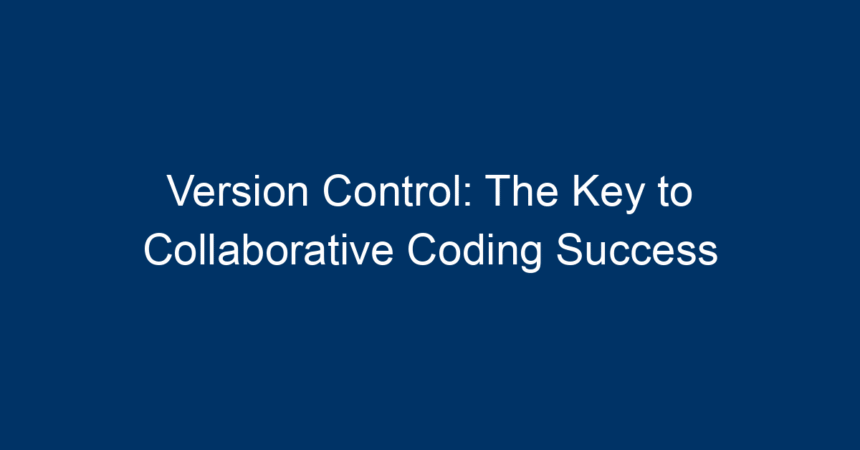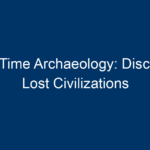In the fast-paced world of software development, teamwork plays a pivotal role in delivering quality products efficiently. One of the most crucial tools in facilitating effective collaboration among developers is version control. This article will explore the fundamentals of version control, its benefits, and how it empowers teams to achieve coding success together.
What is Version Control?
Version control is a system that records changes to files over time. It allows developers to manage modifications in their codebase, track history, and revert to previous versions if necessary. In essence, version control helps maintain a well-organized project, making collaboration seamless and reducing potential conflicts or errors.
Types of Version Control Systems
There are two primary types of version control systems: local version control systems and distributed version control systems.
Local Version Control Systems
In local version control systems, changes are tracked on the local machine. While these systems can serve individual developers well, they pose significant limitations for collaborative environments. Local changes can become challenging to manage and share effectively among multiple team members.
Distributed Version Control Systems
Conversely, distributed version control systems (DVCS) — like Git and Mercurial — allow every contributor to have their own complete copy of the repository. This setup not only enhances collaboration but also offers the ability to work offline. When changes are made, developers can push updates to a shared server, combining efforts seamlessly.
Why Version Control is Essential for Collaboration
As teams increasingly work remotely and across different locations, efficient communication and collaboration become more critical than ever. Here’s why version control is indispensable for successful teamwork.
1. Streamlined Collaboration
Version control systems like Git facilitate an environment where team members can work on different features simultaneously without interfering with one another’s code. Each developer can create branches to experiment independently, ensuring that the main codebase stays stable.
2. Change Tracking and History
Every change made in a version-controlled project is logged. This historical record allows teams to see who made changes, when they were made, and the purpose behind them. If a bug arises, developers can easily identify and roll back to a previous version, reducing downtime and confusion.
3. Conflict Resolution
When multiple developers work on the same project, conflicts are inevitable. A solid version control system simplifies conflict resolution by allowing developers to see conflicting changes and decide how to merge them effectively. This feature promotes a healthier workflow and minimizes frustration.
4. Improved Code Quality
With version control, teams can implement code reviews seamlessly. They can create pull requests that allow other team members to review and discuss changes before they are merged into the main branch. This process fosters better quality control and encourages developers to write cleaner, more efficient code.
5. Backup and Restore Capability
Mistakes happen — it’s part of the coding process. However, with version control, developers can easily restore previous versions of files or the entire codebase. This safeguard helps maintain project integrity and provides peace of mind.
Implementing Version Control in Your Team
While the advantages of version control are clear, implementing it effectively within a team can be challenging. Here are some actionable steps to get started.
Step 1: Choose the Right Version Control System
Selecting a version control system that fits your team’s needs is crucial. Git is widely regarded as the industry standard due to its extensive features and support. However, teams should evaluate their specific needs—such as size, complexity, and workflow—before deciding.
Step 2: Establish a Clear Workflow
A well-defined workflow is essential in maximizing the benefits of version control. Here are a few popular models:
- Git Flow: Involves branching strategies, making it suitable for teams that work with continuous delivery.
- GitHub Flow: A simpler model for teams that deploy frequently, using feature branches and pull requests.
Step 3: Train Your Team
Ensuring that all team members are comfortable with using the chosen version control system is essential. Consider hosting training sessions or providing resources for team members to familiarize themselves with the tools and best practices.
Step 4: Emphasize Communication
Encourage open communication among team members regarding their work with version control. Utilizing platforms like GitHub or GitLab for task tracking and code reviews will ensure that everyone is on the same page.
Step 5: Continuously Review and Adapt
As your team grows and evolves, revisit and adjust your version control processes. Gather feedback from team members and make improvements to facilitate a smoother workflow.
Common Version Control Practices
To fully leverage the power of version control, developers should adopt some best practices.
1. Commit Often
Frequent commits will ensure that team members apply their changes incrementally, making it easier to identify issues and manage the history of the project.
2. Write Meaningful Commit Messages
Clear, descriptive messages for each commit enhance collaboration. They provide context for what changes were made and why, streamlining the review process.
3. Use Branches Wisely
Creating branches for individual features or fixes allows developers to work independently, which helps create a stable main codebase.
4. Merge Regularly
Regularly merging changes from various branches ensures the main repository stays updated. This practice minimizes integration conflicts and allows for a more cohesive team effort.
5. Review and Test Changes Thoroughly
Before merging changes into the main branch, conducting a code review and thorough testing ensures that only high-quality code makes it into the final product.
Conclusion: The Road to Collaborative Coding Success
In summary, version control is not just a technical tool; it’s a foundational pillar for successful collaborative coding. By implementing version control effectively, teams can enhance communication, improve code quality, and foster a productive work environment even in a remote setting.
By choosing the right version control system, establishing clear workflows, and conducting ongoing training, your team will be equipped to navigate the challenges of modern software development. As you embrace these practices, you’re paving the way for more efficient projects, higher quality software, and ultimately, greater collaborative coding success.
Actionable Insights:
- Start using a version control system today if you haven’t already.
- Invest time in selecting the right system and establishing a clear workflow.
- Conduct regular training sessions to empower your team.
- Emphasize strong communication and continuous improvement within your development processes.
Embrace the power of version control, and watch your team’s productivity soar!