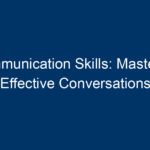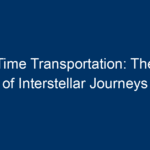In today’s fast-paced digital landscape, ensuring that your product meets user expectations is paramount. Usability testing serves as a pivotal strategy for businesses striving to refine user experiences. By observing how real users interact with your product, you can uncover valuable insights that enhance usability, drive engagement, and ultimately increase conversions. In this article, we’ll explore the concept of usability testing, its significance, methodologies, and actionable insights for leveraging this essential process to improve your product’s user experience.
What is Usability Testing?
Usability testing is a method of evaluating a product by testing it with real users. The primary goal is to identify usability issues, understand user behavior, and gather feedback on how users interact with the product. This can apply to websites, applications, and even physical products. By observing users navigate through various tasks, product designers can pinpoint pain points and areas for improvement.
The Importance of Usability Testing
In a world where attention spans are short, and user expectations are high, usability testing plays a crucial role in product development. Here are several reasons why it should be a fundamental part of your design process:
-
Understanding User Needs: By observing real users, businesses can gather direct feedback regarding their needs and preferences.
-
Reducing Development Costs: Identifying usability issues early in the development process can mitigate costly redesigns and adjustments later on.
-
Increasing User Satisfaction: A product tailored to user needs leads to higher satisfaction rates and loyalty.
-
Enhancing Accessibility: Usability testing ensures that your product is accessible to all, including individuals with disabilities.
- Boosting Conversions: A seamless user experience ultimately drives conversion rates by simplifying the user journey.
Types of Usability Testing
Usability testing comes in various forms, each suited for different purposes and stages of the product development lifecycle. Here are some common types:
1. Moderated Usability Testing
In this approach, a facilitator guides participants through tasks while collecting qualitative and quantitative data. This can be conducted in-person or remotely, allowing for dynamic observation of user interactions and prompting users for real-time feedback.
2. Unmoderated Usability Testing
Participants complete tasks independently without a facilitator present. This method is often used for larger groups and can yield quick results, as it requires less time and coordination. The focus here is on gathering metrics and user behavior insights.
3. Remote Usability Testing
Conducted over the internet, remote usability testing allows participants to engage with the product in their environment, providing a raw and authentic user experience. Tools can capture data and interactions, making analysis simpler.
4. A/B Testing
While not a traditional usability test, A/B testing can help determine the better-performing version of a webpage or feature. By comparing two variations, businesses can test hypotheses about design choices and their impact on user experience.
Steps to Conduct Effective Usability Testing
Conducting usability testing can seem daunting, but breaking it down into clear steps can simplify the process. Here’s a guide to executing effective usability tests.
Step 1: Define Objectives
Begin by establishing clear goals for your usability testing session. Ask yourself what specific aspects of the user experience you aim to evaluate. This could involve testing the navigation of a website or the intuitiveness of a new application feature.
Step 2: Identify Target Users
Select participants that closely represent your target audience. This ensures that the feedback you gather is relevant and actionable. Consider aspects such as demographics, experience levels, and familiarity with your product.
Step 3: Design the Test Plan
Create a test plan that outlines tasks users will perform during the sessions. Make sure the tasks are realistic and reflect common user scenarios. Include clear instructions to guide users through each task without leading or influencing their actions.
Step 4: Conduct the Test
Set up the testing environment and record sessions if possible. Observe users as they complete tasks, taking notes on their behavior, comments, and any difficulties they encounter. Encourage participants to think aloud, sharing their thoughts as they navigate the product.
Step 5: Analyze Results
After conducting the tests, compile and analyze the data. Look for trends in user behavior and common pain points. Use quantitative metrics, like task completion times and error rates, alongside qualitative feedback to build a comprehensive overview.
Step 6: Iterate and Improve
With insights in hand, prioritize usability issues based on severity and frequency. Collaborate with your design and development teams to implement changes that address these issues. Remember that usability testing is an iterative process; testing and refining should continue even after initial improvements.
Best Practices for Usability Testing
Here are some best practices to keep in mind for effective usability testing:
1. Keep Sessions Short
Close to 60-90 minutes is often ideal for usability testing sessions. This timeframe helps maintain participant engagement while allowing enough time to gather valuable feedback.
2. Record the Sessions
Utilize screen recording software to capture user interactions. This enables you to review sessions for analysis, revealing insights that may be missed during real-time observation.
3. Encourage Honest Feedback
Create a space where participants feel comfortable expressing their thoughts and frustrations. Reassure them that they are not being evaluated; instead, the product is what’s under scrutiny.
4. Test Early and Often
Integrate usability testing early in the design process to identify issues before they escalate. Regular testing can help refine features as they are developed, avoiding major overhauls later in the process.
5. Document Everything
Keep meticulous records of all testing sessions, including participant feedback, observations, and analysis. This documentation will be invaluable for future developments and iterations.
Conclusion: Actionable Insights for Improved User Experience
Usability testing is an indispensable tool for unlocking the insights needed to enhance user experiences significantly. By understanding and addressing the needs and preferences of your users, you can create products that not only meet expectations but exceed them.
Remember to:
- Clearly define objectives that guide your testing efforts.
- Engage with your real users for authentic feedback.
- Continuously iterate on your designs based on usability findings.
With a commitment to usability testing, your business can cultivate a product that not only delights users but also achieves your goals. Start incorporating usability testing into your design process today, and watch as your user engagement, satisfaction, and conversions skyrocket!