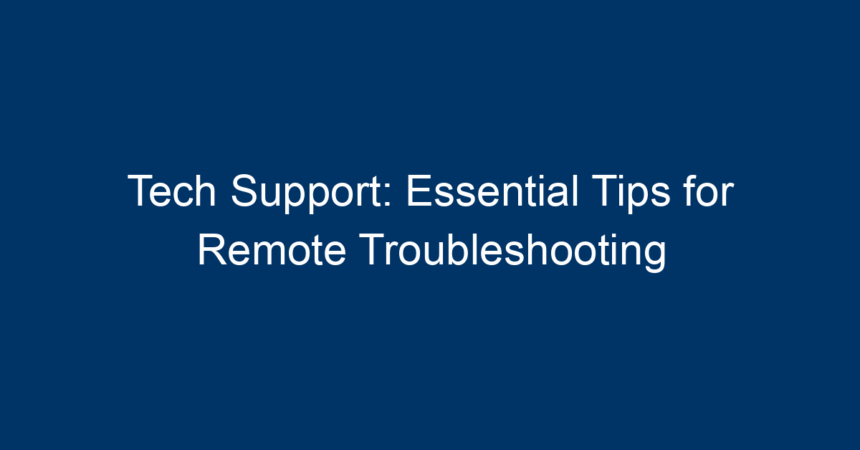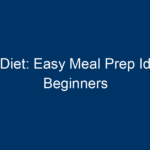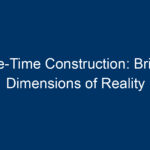In our fast-paced digital world, tech support has become an essential lifeline for individuals and businesses alike. The shift to remote work and online services has made effective remote troubleshooting skills a necessity. Whether you’re a tech support professional or a user seeking solutions, mastering these skills can save time, reduce frustration, and enhance productivity.
In this article, we will explore essential tips for remote troubleshooting, focusing on practical strategies, tools, and best practices that can make the process smoother.
Understanding Remote Troubleshooting
Remote troubleshooting refers to the process of diagnosing and resolving technical issues from a distance, often using technology such as screen sharing, remote access software, and online communication tools. The objective is to assist the user effectively, whether they are in the next room or across the globe.
Importance of Remote Tech Support
- Accessibility: Remote tech support breaks geographical barriers, allowing experts to assist clients anywhere.
- Speed: Immediate access to help can resolve issues quicker than in-person visits.
- Cost-Effective: Reduces travel time and costs associated with on-site support.
- Scalability: Organizations can scale their support services without the need for extensive physical infrastructure.
Essential Tools for Remote Troubleshooting
Before diving into the techniques, it’s crucial to equip yourself with the right tools.
1. Remote Access Software
Programs like TeamViewer, AnyDesk, and LogMeIn allow tech support agents to gain access to users’ devices remotely. This functionality is vital for resolving complex problems efficiently.
2. Screen Sharing Applications
Tools such as Zoom and Google Meet enable tech support staff to view a user’s screen in real-time, making it easier to guide them through solutions.
3. Ticketing Systems
Using a reliable ticketing system like Zendesk or Freshdesk can streamline the support process, allowing users to submit queries and track their status.
4. Knowledge Base
A comprehensive knowledge base or FAQ section can empower users to solve simple issues on their own, thus reducing the number of direct tech support requests.
Key Techniques for Effective Remote Troubleshooting
Once you have the right tools in place, implement these techniques for exceptional remote tech support.
1. Active Listening
When providing tech support remotely, effective communication is paramount. Practice active listening by:
- Focusing on the User: Pay attention to their concerns, tone, and body language if via video.
- Asking Clarifying Questions: Ensure you fully understand the problem before jumping to conclusions.
- Paraphrasing: Reflect back what you’ve heard to confirm your understanding.
2. Use Clear and Simple Instructions
Technical jargon can confuse users. Provide instructions that are:
- Step-by-Step: Break down tasks into manageable steps.
- Visual: If applicable, share screenshots or use screen sharing to demonstrate processes.
- Patient: Give the user time to absorb each step and ask questions.
3. Diagnose Methodically
A systematic approach to troubleshooting prevents oversight and enhances efficiency:
- Replicate the Issue: If possible, replicate the problem on your end to understand it better.
- Check Basics First: Often, simple issues (like ensuring devices are powered on or connected) can resolve problems quickly.
- Isolate Variables: Change one variable at a time to pinpoint the source of the problem.
4. Document Everything
For both your records and the user’s benefit:
- Log Each Step Taken: Note what actions you’ve attempted and their outcomes.
- Create a Follow-Up Plan: Inform users what to expect next, whether it’s additional support or troubleshooting steps to try later.
5. Handling Difficult Situations
Not all troubleshooting will go smoothly, and some users may be frustrated:
- Empathize: Understand that technical issues can be stressful. Acknowledge their frustration.
- Stay Calm: Maintain a professional demeanor, even if the situation becomes tense.
- Offer Alternatives: If a problem cannot be resolved during the call, suggest alternative resolutions, such as scheduling a follow-up or escalating the issue.
Best Practices for Tech Support Professionals
To ensure a smooth experience for users and maintain high standards of service, follow these best practices:
1. Continuous Learning
The tech landscape is always evolving. Stay updated with:
- Training Programs: Participate in ongoing education, including certifications and workshops.
- Community Forums: Engage with peers to share experiences and solutions.
2. Build Rapport
Establishing a good relationship with users can significantly improve the troubleshooting experience:
- Introduce Yourself: Provide your name and role, and set the user at ease.
- Use the User’s Name: Personal touches like using their name can create a more friendly atmosphere.
3. Follow Up
Post-support communications reinforce the relationship:
- Check-in After the Call: Ask if the issue was resolved satisfactorily.
- Request Feedback: Encourage users to provide feedback on their experience.
4. Utilize Analytics
If you’re using a ticketing system, leverage analytics to identify common issues and areas for improvement:
- Track Response Times: Monitor how quickly you’re resolving issues.
- Analyze Common Problems: Understand which problems recur to optimize responses.
Conclusion: Actionable Insights for Effective Remote Troubleshooting
Tech support is a critical component of any modern technology-driven environment. By adopting effective remote troubleshooting techniques, leveraging the right tools, and maintaining a professional, user-centered approach, you can provide exceptional service that enhances user satisfaction and resolves issues efficiently.
Here’s a summary of actionable insights:
- Utilize reliable remote access and screen-sharing tools.
- Communicate effectively through active listening and clear instructions.
- Document troubleshooting steps and follow up with users.
- Invest in continuous learning to stay updated on technology trends.
- Build rapport with users and utilize feedback for improvement.
In a world where technology is integral to everyday life, mastering remote troubleshooting is not just a skill—it’s an investment in your tech support capabilities that can yield long-term benefits for both you and your users. Embrace these tips and elevate your tech support game today!