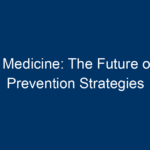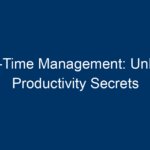In today’s digital era, where users access websites from a multitude of devices — from smartphones to tablets and desktops — implementing a responsive design is no longer just a trend; it’s a necessity. Responsive design not only enhances user experience but also plays a pivotal role in search engine optimization (SEO). In this article, we will delve into the concept of responsive design, its importance, best practices, and actionable steps to improve your website’s user experience.
What is Responsive Design?
Responsive design refers to a web design approach that ensures a website’s layout and elements adapt seamlessly to different screen sizes and orientations. Rather than creating separate sites for mobile and desktop users, responsive design uses flexible grids, layouts, and media queries to ensure a single site is accessible and user-friendly on all devices.
The Core Principles of Responsive Design
-
Fluid Grid Layouts: Instead of fixed pixel values, fluid grids use percentage-based dimensions to create flexible layouts that expand or contract based on the screen size.
-
Flexible Images and Media: Images and videos must also resize within their containing elements. This ensures that whatever device is being used, media will look good without distorting.
- CSS Media Queries: These allow developers to apply different styles based on the device’s characteristics, like its width and height, ensuring that the right design elements appear on the right devices.
Why Is Responsive Design Important?
Responsive design is essential for several reasons:
1. Enhanced User Experience
Users have high expectations. If a website doesn’t display correctly on their device, they are likely to leave and seek a competitor. Responsive design provides a consistent and positive experience, regardless of the device used. For instance, button sizes, image resolutions, and text readability automatically adjust, making navigation easier.
2. Improved SEO Rankings
Search engines like Google favor responsive design. A single URL for a webpage makes it easier for search engines to index and categorize your site. With the mobile-first indexing strategy adopted by Google, having a responsive site can significantly boost your search engine rankings.
3. Cost-Effectiveness
Developing and maintaining one website that is responsive is often more cost-effective than creating separate sites for desktop and mobile. With responsive design, you only need to manage one set of content, thereby reducing both time and expenses.
Key Elements of Effective Responsive Design
To harness the full potential of responsive design, several key elements should be prioritized:
1. Prioritize Content
List and prioritize your content based on its importance. Mobile users have limited screen real estate, so the most important information must be accessible without excessive scrolling or zooming.
2. Use Responsive Frameworks
Utilizing responsive CSS frameworks like Bootstrap or Foundation can speed up the development process. These frameworks come with pre-styled components that ensure responsive properties are integrated from the start.
3. Regular Testing Across Devices
Consistency is crucial. Regularly test your website across various devices and screen sizes to identify any layout or usability issues. Tools like Google’s Mobile-Friendly Test and BrowserStack can help you ensure compatibility.
4. Optimize Load Times
Responsive design can increase load times if not handled properly. Images should be optimized for different resolutions, and unnecessary scripts minimized to enhance performance. Using tools like Google PageSpeed Insights can guide you in improving your website’s speed.
5. Incorporate Touch-Friendly Navigation
For a site to be pleasant on touch devices, navigation elements must be large enough to easily tap, and finger-friendly spacing should be considered. This will enhance the overall browsing experience.
Responsive Design Best Practices
1. Think Mobile-First
Start your design process with mobile users in mind. This approach ensures that all features are available and functional on smaller screens before enhancing them for larger displays.
2. Utilize Scalable Vector Graphics (SVG)
SVGs are scalable and maintain quality, which is especially beneficial for high-resolution displays. They are lightweight and can often replace heavier image files.
3. Leverage CSS Flexbox and Grid
These modern CSS techniques allow for more dynamic and responsive layouts. Flexbox can be used to arrange elements in a one-dimensional space, while Grid allows you to create complex two-dimensional layouts.
4. Keep It Simple
Avoid clutter. Simple designs not only improve user experience but also make it easier for users to find what they need quickly. A clean and organized layout encourages exploration.
5. Focus on Accessibility
Ensure your website is usable for all, including individuals with disabilities. Implement features such as keyboard navigation and ARIA (Accessible Rich Internet Applications) landmarks to enhance inclusivity.
Measuring the Success of Your Responsive Design
After implementing responsive design, it’s crucial to measure its impact on user experience and engagement. Here’s how:
1. Analyze User Behavior
Utilize tools such as Google Analytics to monitor how users engage with your content. Look for metrics like bounce rates, session duration, and user flow to understand where improvements can be made.
2. Conduct User Testing
Gather feedback directly from users to identify their pain points. Tools like Hotjar can provide insights through heatmaps, session recordings, and user feedback polls.
3. Monitor Search Engine Ranking
Use SEO tools to track your website’s performance in search engine results pages (SERPs). Not only should you see improvement in rankings, but keeping tabs on your positioning helps you adapt to future changes.
Conclusion: Taking Action
Responsive design is not just a technical necessity; it fundamentally shapes the user experience. As mobile usage continues to rise, integrating responsive design into your website strategy is crucial for success.
Here are some actionable steps to boost your website’s user experience through responsive design:
- Prioritize content and design for mobile first.
- Use frameworks and CSS techniques to enhance responsiveness.
- Regularly test across devices and optimize for speed.
- Keep designs simple and focus on accessibility.
By embracing responsive design, you ensure that your website is not only visually appealing but also functional and user-friendly, regardless of the device type. Investing in responsive design is investing in the future of your website and your business’s digital presence.