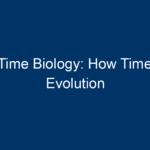In today’s digitally connected world, where our lives revolve around technology, the threat of phishing looms larger than ever. Phishing is a form of cybercrime that attempts to lure individuals into providing sensitive information by pretending to be a trustworthy entity. With the rapid evolution of technology, awareness about phishing schemes is crucial for safeguarding personal and financial information. In this comprehensive guide, we’ll delve into the ins and outs of phishing, how to recognize it, and most importantly, how to protect yourself against it.
Understanding Phishing
What is Phishing?
Phishing is a technique used by cybercriminals to trick individuals into divulging personal information, such as passwords, credit card numbers, or social security numbers. This is typically accomplished through fake emails, websites, or messages that appear legitimate. The primary goal of phishing is to gain unauthorized access to your accounts or to steal your identity.
Types of Phishing Attacks
-
Email Phishing
The most common type of phishing, where attackers send emails that appear to be from reputable sources. These messages usually contain links or attachments that, when clicked, lead to malicious sites or software. -
Spear Phishing
More targeted than general phishing attacks, spear phishing focuses on specific individuals or organizations. Attackers customize their messages using information gleaned from social networks or professional profiles. -
Whaling
A more sophisticated form of spear phishing, this targets high-profile individuals such as executives or high-ranking officials. The tactics are often more elaborate and convincing. -
Smishing and Vishing
Smishing involves phishing through SMS, while vishing uses voice calls. Both methods aim to extract personal information from victims. - Clone Phishing
In this technique, a legitimate email that was previously sent to the victim is duplicated and altered to include malicious links.
The Cost of Phishing
The impact of phishing is extensive, affecting individuals and businesses alike. According to the Anti-Phishing Working Group (APWG), phishing attacks surged in recent years, causing billions of dollars in losses. Beyond financial repercussions, phishing can lead to identity theft, breaching of confidential data, and even severe disruption of business operations.
How to Recognize Phishing Attempts
Recognizing phishing attacks is the first line of defense. Here are red flags to watch for:
-
Suspicious Sender Email Address
Check the sender’s email address closely. Phishing emails often use addresses that look similar to legitimate ones but may have slight variations. -
Generic Greetings
Phishing emails frequently use generic phrases like "Dear Customer." A legitimate company usually addresses you by your name. -
Sense of Urgency
If an email creates a sense of urgency, prompting immediate action (like a password reset), it’s likely a phishing attempt. -
Unusual Links or Attachments
Hover over links to see the actual URL before clicking. Unsanctioned attachments that ask for sensitive data are mostly phishing tools. - Bad Grammar and Spelling
Many phishing emails are riddled with grammatical errors or awkward phrasing, which is uncommon for professional correspondence.
How to Protect Yourself Against Phishing
1. Educate Yourself and Others
Education is the cornerstone of prevention. Familiarize yourself with the different types of phishing and train those around you—friends, family, and colleagues—about these threats. It’s crucial for organizations to implement comprehensive security awareness training to spot phishing.
2. Use Advanced Security Software
Investing in robust security software can significantly bolster your defenses. Look for programs with anti-phishing features that can quickly identify and block malicious attempts.
3. Enable Multi-Factor Authentication (MFA)
Incorporate MFA where possible. This adds an extra layer of security, requiring verification through multiple channels. Even if your credentials are compromised, this makes it challenging for attackers to gain access.
4. Keep Software Updated
Regularly update your operating system, browsers, and software applications. Security patches and updates often highlight vulnerabilities that could potentially be exploited by phishing schemes.
5. Examine URLs Before Clicking
Before clicking on any link, always check the URL. A legitimate website will usually have "https://" instead of just "http://." Additionally, look for typos or unusual domains, which could be indicative of phishing attempts.
6. Report Phishing Attempts
If you encounter a phishing message, report it to your email provider or relevant authorities. This helps mitigate the threat and prevents others from falling victim to the same scams.
Responding to Phishing Attacks
Despite your best efforts, sometimes phishing can slip through the cracks. Here’s what to do if you think you’ve been phished:
-
Change Your Passwords Immediately
If you suspect that your credentials have been compromised, change your passwords immediately. Ensure that you use a strong, unique password for each account. -
Monitor Your Accounts
Keep a close eye on your financial accounts and credit reports for any unauthorized transactions or changes. -
Inform Your Contacts
If your email account was compromised, inform your contacts to avoid further spreading the phishing attack. - Consider Professional Help
For significant breaches, you might consider contacting cybersecurity professionals able to mitigate the damage.
The Future of Phishing: Stay Ahead
As technology evolves, so do phishing tactics. Attackers are increasingly leveraging artificial intelligence and machine learning to create more convincing phishing schemes. Staying informed about emerging threats is crucial.
- Be Aware of New Tactics: Keep abreast of phishing trends by subscribing to cybersecurity newsletters or blogs.
- Participate in Simulated Attacks: Organizations should conduct simulations to evaluate employee readiness for phishing attempts.
- Engage in Continuous Learning: Regularly refresh knowledge on digital security and encourage discussions about phishing trends with peers.
Conclusion: Empower Yourself in the Digital Age
Phishing remains a persistent threat in our interconnected world, but being informed and proactive can significantly reduce your risk. By educating yourself and others about the signs of phishing, implementing security measures, and staying vigilant, you equip yourself to navigate the digital landscape safely.
Remember, awareness is your best defense against phishing. As the saying goes, "An ounce of prevention is worth a pound of cure." Empower yourself with knowledge, and protect your digital identity in the evolving digital age. Together, we can fight back against phishing and safeguard our personal information.
Actionable Insights
- Regularly check your email and online accounts for unusual activity.
- Keep a list of contacts to notify in case of a phishing breach.
- Update your knowledge periodically about phishing trends and techniques.
- Share this information with others to create a more informed community.
With these guidelines, you can help create a safer digital environment for everyone.