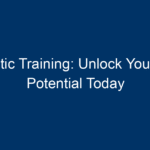In today’s digital landscape, mobile devices have become an integral part of our daily lives. With over 50% of global web traffic coming from mobile devices, the need for a mobile-first design approach has never been more critical. The focus is not just on responsiveness; it’s about creating an optimal user experience that enhances engagement and conversion rates. In this article, we’ll delve deep into the principles of mobile-first design and explore strategies to help you master user experience (UX) in 2023.
Understanding Mobile-First Design
What is Mobile-First Design?
Mobile-first design is a strategy that prioritizes designing for smaller screens before scaling up to larger screens. This approach acknowledges the limitations of mobile devices while leveraging their unique strengths, such as touch interactions and portability. Instead of adapting a desktop layout for mobile, mobile-first design starts with the mobile experience, ensuring that critical content and functionality shine through.
The Importance of Mobile-First Design in 2023
In 2023, mobile-first design is no longer optional; it’s essential. Here are several reasons why adopting this approach is crucial for businesses and brands:
-
Growing Mobile Usage: With the increase in smartphone ownership, more users engage with digital content primarily through mobile devices.
-
Search Engine Optimization (SEO): Google’s mobile-first indexing means it primarily considers the mobile version of your site for ranking in search results. A mobile-first design can significantly enhance your SEO efforts.
-
User Experience: A well-executed mobile-first design improves usability, leading to higher user satisfaction and retention rates.
- Faster Loading Times: A design focused on mobile typically results in more optimized sites with quicker loading times, essential for reducing bounce rates.
Key Principles of Mobile-First Design
1. Prioritize Content
When designing for mobile, prioritize the most important content. Users typically engage with key information quickly, so ensure that vital elements such as headlines, call-to-action buttons, and essential information are front and center.
Actionable Tip:
Conduct a content audit to determine what your users value most and design with that in mind.
2. Simplify Navigation
Mobile screens have limited real estate, making intuitive navigation critical. Simplified, thumb-friendly navigation can significantly enhance user experience. Use clear icons, a prominent search bar, and a concise menu to streamline user journeys.
Actionable Tip:
Consider using a hamburger menu to save space while providing easy access to other website sections.
3. Optimize Touch Interactions
Unlike desktop users, mobile users interact through touch. Ensure buttons are large enough for users to tap easily and avoid placing clickable elements too close together to prevent accidental clicks.
Actionable Tip:
Follow the "Fitts’s Law" principles in your design to optimize the size and placement of touch targets.
4. Design for Speed
Mobile users expect speed. Slow-loading pages can lead to high bounce rates. Optimize images, eliminate unnecessary scripts, and utilize lazy loading to ensure seamless experiences.
Actionable Tip:
Use tools like Google PageSpeed Insights to analyze your loading times and identify areas for improvement.
5. Ensure Readability
Text readability on mobile is paramount. Use larger fonts, sufficient line spacing, and high-contrast colors to enhance readability. Ensure that users can easily read content without needing to zoom in.
Actionable Tip:
Stick to a base font size of at least 16px for body text and use headings to structure content effectively.
Implementing Mobile-First Design: Step-by-Step Guide
Step 1: Research and Understand Your Audience
Before diving into design, gather data on your audience. What devices are they using? What are their preferences? Use analytics tools to gather insights into user behavior.
Step 2: Wireframe and Prototype
Create wireframes focusing solely on mobile layout. This allows you to visualize the user journey without distractions. Consider prototyping tools like Figma or Adobe XD for interactive testing.
Step 3: Test and Gather Feedback
Conduct usability testing with real users to gather feedback on your mobile-first design. Adjust your design based on user input, addressing any pain points they may encounter.
Step 4: Launch and Monitor Performance
Once satisfied with your design, launch! However, the process doesn’t end here. Monitor performance metrics such as bounce rates and conversion rates. Use tools like Google Analytics to track user interactions.
Step 5: Continually Optimize
Mobile-first design is not a one-time effort. Regularly update your design based on technological advancements and changing user preferences.
Best Tools for Mobile-First Design
When it comes to executing a successful mobile-first design strategy, having the right tools is vital. Here are some of the best tools to consider:
- Adobe XD: For wireframing and prototyping.
- Figma: Collaborative design tool perfect for teams.
- Sketch: Popular among UI/UX designers for mobile app design.
- Google Analytics: Essential for tracking user behavior and engagement.
- PageSpeed Insights: Analyze and optimize your website’s loading times.
Common Mistakes to Avoid in Mobile-First Design
1. Ignoring Desktop Users
While prioritizing mobile, don’t overlook desktop users. Ensure your design is adaptable to larger screens without losing functionality.
2. Overloading with Features
Adding too many features can clutter a mobile design. Focus on what’s essential for your users and ensure a clean, streamlined experience.
3. Neglecting Performance
Prioritizing aesthetics over performance can lead to slow load times, impacting user experience. Always test performance before launch.
Conclusion: Mastering User Experience with Mobile-First Design
As we move further into 2023, embracing mobile-first design is crucial for any business aiming to succeed in the digital world. This approach not only enhances user experience but also aligns with search engine priorities, leading to improved visibility and engagement.
Actionable Insights:
- Start with User Research: Understand your audience to inform your design choices.
- Focus on Content Prioritization: Ensure critical information is easily accessible.
- Optimize for Speed and Performance: Regularly check loading times and user interactions.
- Iterate and Adapt: Continue to refine your design based on user feedback and emerging trends.
By integrating these strategies, you can ensure that your mobile-first design not only meets but exceeds user expectations, paving the way for greater online success in a rapidly evolving digital landscape.