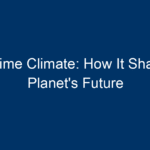In today’s digital age, malware poses a significant threat to our computers and personal information. Malware, short for malicious software, encompasses a variety of harmful programs designed to disrupt, damage, or gain unauthorized access to systems. As technology evolves, so do the tactics employed by cybercriminals. This article provides you with five simple yet effective steps to protect your PC from malware, ensuring a safer online experience.
Understanding Malware: What You Need to Know
Before diving into the protective measures, it’s essential to understand what malware is and the different types that exist. Malware includes:
- Viruses: Programs that replicate themselves and infect other files.
- Worms: Standalone malware that spreads across networks without user intervention.
- Trojans: Malicious programs disguised as legitimate software.
- Ransomware: Software that encrypts files and demands payment for decryption.
- Spyware: Programs that secretly collect user data.
Understanding these categories helps you recognize potential threats and ensure you’re prepared to combat them.
Step 1: Install Reliable Antivirus Software
One of the most effective defenses against malware is installing robust antivirus software. This software works in the background to detect and block malware before it can cause damage.
Why It’s Important
Antivirus solutions regularly update their databases with the latest malware signatures, allowing them to identify over 99% of known threats. Many also features real-time protection which actively scans downloads and email attachments.
Recommendations
- Norton: Known for comprehensive protection and user-friendly interfaces.
- Bitdefender: Offers strong malware detection rates with minimal system impact.
- Kaspersky: Combines efficiency with excellent security features.
When selecting antivirus software, consider one that fits your needs, offers frequent updates, and has a good reputation for detecting malware.
Step 2: Keep Your Operating System and Software Updated
Outdated software is a major vulnerability that cybercriminals exploit. Regular updates often include crucial security patches that protect your system from newly identified threats.
The Importance of Updates
Every time your operating system (OS) or application is updated, it often comes with fixes for security loopholes that malware can exploit. Neglecting these updates can leave your PC open to various attacks.
How to Stay Updated
- Enable Automatic Updates: Most operating systems allow you to enable automatic updates, ensuring you never miss a security fix.
- Regularly Check for Software Updates: Beyond your OS, regularly check for updates on critical programs like your browser, email client, and any other applications you frequently use.
By keeping your software updated, you close the door on many malware threats seeking to exploit weaknesses in your system.
Step 3: Practice Safe Browsing Habits
Your online behavior significantly impacts your risk of encountering malware. Practicing safe browsing habits can significantly reduce your chances of infection.
Key Practices to Follow
- Avoid Clicking Suspicious Links: Links from unknown sources may lead to malware downloads. Always hover over links to see their true destination.
- Be Cautious with Email Attachments: Even if an email appears legitimate, be wary of attachments. Verify the sender before opening.
- Use Secure Websites: Look for HTTPS in the URL. Secure sites encrypt your data, making it harder for cybercriminals to intercept information.
Educate Yourself
Familiarize yourself with common scams, like phishing and spoofing. The more you know, the better equipped you’ll be to recognize potential threats and avoid compromising your PC.
Step 4: Use a Firewall
A firewall acts as a barrier between your network and unwanted traffic, preventing unauthorized access to your system. This makes it a crucial component in defending against malware.
Why You Need a Firewall
A properly configured firewall can block incoming and outgoing connections that may contain malware. It serves as a first line of defense, stopping potential intruders before they can access your PC.
Configuring Your Firewall
- Built-in Firewalls: Most operating systems come with a built-in firewall. Ensure it is enabled and configured correctly.
- Consider Third-Party Options: Enhanced firewalls offer advanced features, such as intrusion detection and prevention, which can further safeguard your PC against malicious attacks.
Regularly review your firewall settings to ensure maximum protection against malware.
Step 5: Back Up Your Data Regularly
Even with the most stringent security measures, there is always a potential risk of malware slipping through. Regularly backing up your data is a critical safety net that can save you from significant loss.
How to Back Up Your Data
- Cloud Storage Solutions: Services like Google Drive, Dropbox, and OneDrive can automatically back up your files and can be accessed from anywhere.
- External Hard Drives: Storing data on external devices ensures you have a local backup should your PC become infected with malware.
Frequency of Backups
Aim to back up your important data at least once a month, or more frequently if you handle critical or sensitive information.
Conclusion: Stay Proactive in Your Defense Against Malware
With cybercriminals continuously evolving their tactics, protecting your PC from malware requires diligence and proactive measures. By following these five simple steps—installing reliable antivirus software, keeping your OS up-to-date, practicing safe browsing habits, using a firewall, and regularly backing up your data—you can create a robust defense against malware threats.
Actionable Insights:
- Adopt a routine: Make checking for updates and scanning for malware part of your weekly routine.
- Educate yourself and others: Share knowledge about common malware threats with friends and family to promote safer online behaviors.
- Stay informed: Follow technology news and updates related to cybersecurity to keep abreast of emerging threats and solutions.
By implementing these strategies, you empower yourself and your PC against the ever-present threats posed by malware. Stay vigilant, stay informed, and enjoy a safer digital experience!