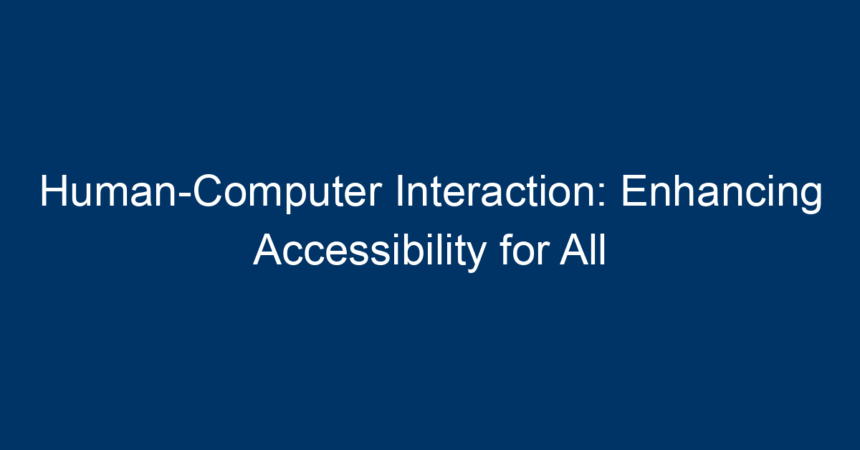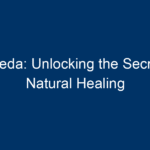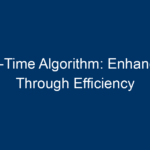In our increasingly digital world, the way we interact with computers has transformed dramatically. From smartphones to smart homes, human-computer interaction (HCI) plays a crucial role in shaping our experiences. However, as technology advances, the necessity of making it accessible to everyone, including individuals with disabilities, becomes paramount. This article explores the principles of HCI and how they can enhance accessibility for all users.
Understanding Human-Computer Interaction
What is Human-Computer Interaction?
Human-computer interaction (HCI) is an interdisciplinary field focusing on the design and use of computer technology, emphasizing the interfaces between people (users) and computers. At its core, HCI seeks to improve user experiences and ensure that technology caters to a diverse user base.
The Importance of Accessible HCI
Accessibility in HCI refers to designing interfaces that can be easily used by people with varying abilities and disabilities. This includes considerations for those with visual, auditory, motor, and cognitive impairments. As digital products become integral to our lives, ensuring inclusivity not only meets legal standards but also fosters innovation and diversity.
The Principles of HCI Design
Effective human-computer interaction relies on several key principles that guide the design process. Understanding these principles can offer insights into how to make technology more accessible.
1. User-Centered Design
User-centered design focuses on the needs and limitations of users at every stage of the design process. This approach encourages designers to involve users, including those with disabilities, in testing and feedback. By doing so, design teams can identify potential obstacles and create solutions that cater to all.
2. Consistency
Consistency enhances usability by allowing users to apply their knowledge from one part of a system to another. For instance, using standard icons and layouts can help users with cognitive disabilities navigate interfaces more effectively. Consistent design minimizes confusion and enhances the overall experience.
3. Feedback and Affordances
Effective HCI design provides users with clear feedback on their actions. For instance, when a button is clicked, visual or auditory feedback confirms that the action was successful. Affordances—design elements that intuitively suggest their function—also play a vital role. Clear affordances make technology easier to use for all, particularly for those with limited experience.
4. Flexibility and Efficiency
Accessible designs should accommodate various user needs and preferences. Adjustable settings—like font size, color contrast, and navigation methods—allow users to tailor their experiences. Efficiency is paramount, as users should be able to complete tasks with minimal effort.
Barriers to Accessibility in HCI
Despite advancements, numerous barriers continue to limit accessibility in human-computer interaction. Understanding these challenges can help designers address them effectively.
1. Lack of Standardization
Though there are guidelines for accessible design, such as the Web Content Accessibility Guidelines (WCAG), adherence varies widely. The absence of standardized practices can result in inconsistent experiences, particularly for users with disabilities.
2. Insufficient User Research
Many designers overlook the inclusion of users with disabilities during the research phase. This lack of representation leads to designs that fail to address specific needs, resulting in tools that are less effective for a significant portion of the population.
3. Complexity of Technology
Modern software and applications often implement complex functions that can be overwhelming. For users with cognitive impairments or limited technological literacy, this complexity can create significant barriers.
Innovations Enhancing Accessibility in HCI
Recognizing the importance of accessibility has prompted innovations in HCI aimed at breaking down barriers. Here are some of the most noteworthy developments.
1. Voice User Interfaces (VUIs)
Voice technology has surged in popularity, offering users the ability to interact with devices through speech. VUIs provide a hands-free alternative for users with mobility impairments and enhance accessibility for individuals with visual impairments. Devices like smart speakers exemplify this trend.
2. Gesture-Based Interfaces
Gesture recognition technology allows users to interact with devices through physical movements. This innovation benefits individuals with disabilities that limit traditional input methods, making technology more inclusive.
3. Augmented and Virtual Reality (AR/VR)
AR and VR open new avenues for interaction, allowing users to engage with virtual environments in ways that were once unimaginable. These technologies can simulate experiences that promote learning, empowerment, and independence for users with various disabilities.
Actionable Insights for Designers
To foster accessible human-computer interaction, designers can implement several strategies:
1. Involve Diverse User Groups
Engage users of all abilities in the design process. Conduct usability testing that includes people with disabilities, ensuring their needs are prioritized and addressed.
2. Adhere to Accessibility Guidelines
Familiarize yourself with accessibility standards, such as WCAG, and apply them consistently throughout your design process. This ensures a baseline level of accessibility for your users.
3. Prioritize Simplicity
Designing with clarity and simplicity increases usability for all users. Avoid clutter and strive for clean layouts that enhance navigation and user experience.
4. Continuously Iterate
Accessibility is not a one-time achievement; it requires ongoing evaluation and adaptation. Regularly update and improve your designs based on user feedback and changing technology standards.
5. Provide Multiple Interaction Methods
Incorporate diverse input methods, allowing users to choose what works best for them. This could include keyboard shortcuts, touch input, voice commands, and gesture controls.
Conclusion
Human-computer interaction is crucial in designing technology that is not only effective but inclusive as well. As we continue to innovate, prioritizing accessibility within HCI offers significant benefits—not just for individuals with disabilities but for society as a whole. By embracing user-centered design, adhering to established guidelines, and involving diverse user groups, we can create products that enhance the digital experience for everyone.
The future of human-computer interaction lies in our ability to recognize the importance of accessibility. Let’s work towards a world where technology serves as an equalizer, enabling all users to connect, engage, and thrive in the digital realm.