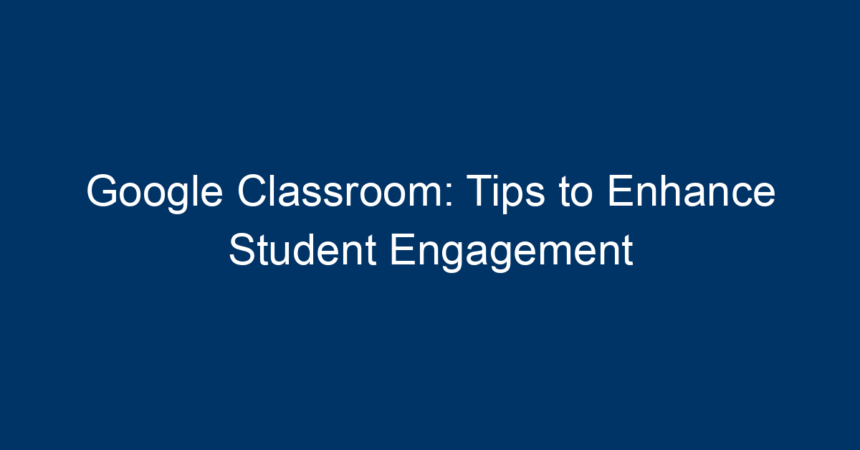Introduction
In the ever-evolving landscape of education, Google Classroom has emerged as a leading platform that empowers educators to streamline their teaching processes and effectively engage students. As technology continues to play an essential role in learning environments, it is crucial to harness tools like Google Classroom to their full potential. This guide presents actionable tips and strategies to enhance student engagement, ensuring that learners are both motivated and involved in their educational journey.
Understanding Google Classroom
Before diving into engagement strategies, let’s first explore what Google Classroom is and why it’s valuable. Launched in 2014, Google Classroom integrates seamlessly with other Google services, allowing educators to create, distribute, and grade assignments with ease. Its user-friendly interface is designed for collaboration, making it an ideal choice for both remote and in-person learning.
By utilizing Google Classroom, teachers can foster a more interactive learning environment. However, the challenge many educators face is how to keep students actively engaged. Below, we share effective strategies to enhance engagement through the platform.
1. Create a Welcoming Environment
The first step to fostering student engagement is ensuring that Google Classroom feels like a safe and inviting space. Here are some tips to create a welcoming environment:
Customizable Class Themes
Utilize Google Classroom’s customization options, such as selecting class themes and colors, to make the virtual classroom visually appealing. A vibrant and organized layout can pique students’ interest from the moment they enter.
Introduce Icebreaker Activities
Start your courses with icebreaker activities that encourage students to express themselves and connect with their peers. Use Google Forms or Discussion Posts for fun questions, and allow students to introduce themselves, sharing their interests and goals. This helps build a sense of community.
2. Foster Meaningful Interactions
Engagement often stems from interaction, and Google Classroom offers various tools to promote meaningful communication between students and educators.
Utilize Google Meet for Live Sessions
Incorporate Google Meet for live discussions and lectures. Encourage students to turn on their cameras and actively participate in discussions. Create breakout rooms for small group activities to enhance peer collaboration.
Encourage Peer Feedback
Utilizing Google Classroom’s features for peer feedback can enhance student interaction. Assign students to review each other’s work using Google Docs, fostering a supportive environment where learners feel valued.
3. Gamify Learning Experiences
Gamification can significantly enhance engagement by making learning fun and competitive. Here’s how to incorporate gamification into Google Classroom:
Implement Badges and Rewards
Create a badge system for achievements. For instance, you could reward students with digital badges for submitting assignments on time or participating in discussions. Display these on a classroom leaderboard to encourage friendly competition.
Interactive Quizzes
Use Google Forms to create interactive quizzes that gamify learning. Tools like Quizizz or Kahoot can be integrated for live quiz sessions. The excitement generated by games keeps students engaged and promotes a healthy competitive spirit.
4. Streamline Assignment Management
Maintaining an organized system for assignments in Google Classroom helps students stay on track.
Use Clear Instructions
Provide clear and concise instructions for each assignment. Ensure that students know where to find resources and how to submit their work. Optionally, use video tutorials to explain complex tasks, enhancing understanding.
Regularly Updated Timelines
Incorporate a timeline or calendar in Google Classroom that outlines due dates for assignments and projects. Regular reminders and updates can help students manage their time effectively, reducing procrastination.
5. Diversify Learning Materials
Combining different types of learning materials can cater to various learning styles, making Google Classroom more inclusive.
Incorporate Multimedia
Using videos, podcasts, and infographics can make learning more dynamic. Platforms like YouTube, TED-Ed, and educational podcasts can provide engaging supplementary materials that help clarify complex topics.
Offer Choice in Assignments
Empower students by allowing them to choose how they demonstrate their learning. This could mean choosing between a written report, a video presentation, or even a creative project. Offering choices caters to different learning preferences and keeps students interested.
6. Promote Collaborative Learning
Collaboration enhances learning outcomes and keeps students engaged. Google Classroom supports collaborative learning in numerous ways.
Group Projects
Assign group projects where students must collaborate using Google Docs or Slides. Encourage them to communicate through comments and chat features. This not only enhances their teamwork skills but also makes learning a shared experience.
Discussion Boards
Enable discussion boards for students to share ideas and resources. Consider creating ongoing discussions related to current events or topics covered in class. This encourages students to engage with their peers outside of formal assignments.
7. Utilize Data Analytics
Google Classroom provides valuable insights into student engagement and performance. Leverage this data to adjust your teaching strategies.
Monitor Participation
Keep track of participation levels through assignment submission rates and discussion contributions. If you notice disengagement patterns, consider reaching out to individual students to provide support or adapt your approach.
Tailor Feedback
Using analytical data, provide personalized feedback to students. This shows that you care about their progress and helps them feel more engaged in their learning.
Conclusion
Enhancing student engagement in Google Classroom requires a combination of creativity, organization, and understanding of student needs. By applying the tips outlined above—creating a welcoming environment, fostering meaningful interactions, gamifying learning, streamlining assignment management, diversifying materials, promoting collaboration, and utilizing data analytics—you can create an engaging and dynamic online learning experience.
Actionable Insights
- Customize your Google Classroom to create a visually appealing environment.
- Incorporate live discussions and peer feedback to promote communication.
- Gamify your lessons to make learning competitive and fun.
- Diverse your learning materials to cater to different learning styles.
- Use data analytics to assess engagement and tailor your instructional methods.
By implementing these strategies, educators can unlock the full potential of Google Classroom, ensuring that students remain engaged, motivated, and active participants in their educational journey. This not only enhances the learning experience but ultimately leads to better academic outcomes.