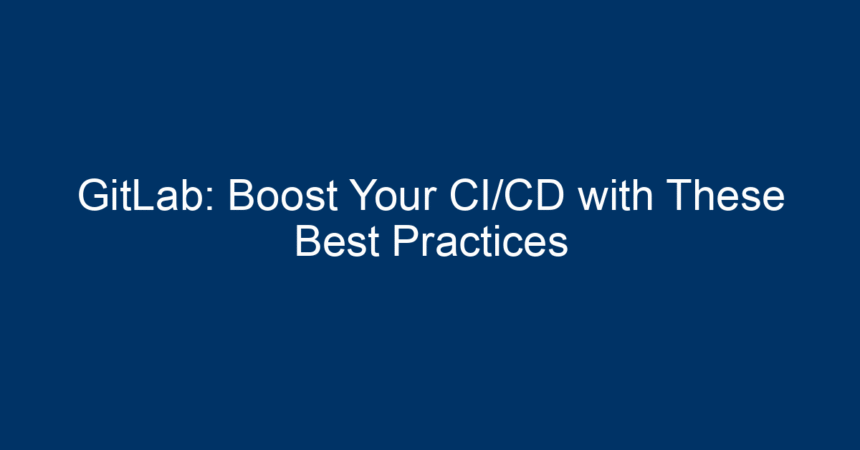In today’s fast-paced development landscape, Continuous Integration and Continuous Deployment (CI/CD) have become vital for delivering software efficiently and reliably. GitLab stands out as a powerful platform that streamlines this process, providing an all-in-one DevOps solution. In this article, we will explore essential best practices for leveraging GitLab to optimize your CI/CD pipeline, enhancing productivity and collaboration among teams.
Understanding GitLab CI/CD
GitLab is not just a repository manager; it’s a comprehensive platform that enables developers to build, test, and deploy applications in a unified environment. GitLab CI/CD provides automation tools that allow teams to push code changes seamlessly, improving workflow and reducing time to market.
Key Features of GitLab CI/CD
- Integrated CI/CD Pipelines: Simplify processes with built-in pipelines that handle automation from code commit to deployment.
- Version Control: Manage your code changes effectively with Git integration.
- Auto DevOps: Automatically generate CI/CD configurations for your projects based on best practices.
- Container Registry: Store and manage Docker images within your GitLab project.
Best Practices for Optimizing CI/CD with GitLab
-
Define Your CI/CD Pipeline Clearly
Creating a clear CI/CD pipeline is the foundation of effective deployment. Here’s how to define it:
- Visual Representation: Use GitLab’s pipeline visualization features to display the stages of your CI/CD process. A clear visual representation helps identify bottlenecks and enhances team understanding.
- Segmentation into Stages: Divide your pipeline into distinct stages such as build, test, review, and deploy. This segmentation allows for parallel execution of tasks, reducing overall execution time.
-
Leverage GitLab CI/CD Configuration
The
.gitlab-ci.ymlfile is where the magic happens in GitLab’s CI/CD. Here are tips on optimizing this configuration:- Use Variables: Store sensitive information and configuration settings as environment variables. This keeps your code clean and secure.
- Job Artifacts: Persist build artifacts for later stages in your pipeline. This ensures that each job has access to required files without recreating them.
-
Implement CI/CD Templates
Reusability is crucial for efficiency. GitLab allows you to create and use CI/CD templates effectively:
- Custom Templates: Create standardized templates for recurring tasks in your projects. This not only saves time but also ensures consistency across teams.
- Include Other Templates: Use the
includekeyword to pull in CI/CD configurations from other projects or templates. This encourages sharing best practices across your organization.
-
Optimize Test Strategies
Testing is a critical component of CI/CD. Here’s how to optimize your testing strategies:
- Automated Testing: Incorporate unit and integration tests directly into your CI pipeline. Utilize GitLab’s built-in testing tools to validate your code as it is pushed.
- Test Reporting: Leverage GitLab’s test reports to analyze test results effectively. This visibility helps teams identify failing tests quickly, leading to faster resolutions.
-
Use CI/CD for Secure Deployment
Security should be at the forefront of your CI/CD process. GitLab provides several features to enhance security:
- Static Application Security Testing (SAST): Integrate SAST into your CI pipeline to catch vulnerabilities early in the development process.
- Dynamic Application Security Testing (DAST): Run DAST scans on your application in a staging environment to identify issues before it goes live.
-
Monitor and Analyze Performance
Continuous improvement is essential for a successful CI/CD pipeline. GitLab offers various monitoring tools to help with this:
- Pipeline Insights: Utilize GitLab’s analytics to monitor pipeline performance. Identify slow stages and gather metrics to improve efficiency.
- Code Quality Checks: Implement code quality checks to keep code quality high and prevent technical debt accumulation.
-
Collaborate Effectively
Collaboration is key in any development environment. GitLab offers several features designed to foster communication among team members:
- Merge Requests: Use merge requests for code reviews. This fosters discussions and knowledge sharing among team members.
- Issue Tracking: Link issues to commits and merge requests. This enhances traceability and facilitates easier project management.
Actionable Insights for Teams
-
Embrace Automation: The more you can automate, the less manual intervention is required. Focus on enhancing automation to relieve developers of repetitive tasks.
-
Regular Pipeline Reviews: Make it a point to review and refine your CI/CD pipeline regularly. This ensures you are leveraging the latest capabilities of GitLab and adapting to changing requirements.
-
Train Your Team: Ensure that your team is well-versed in GitLab’s tools and features. Organizing workshops and training sessions can foster a deeper understanding of effective practices.
-
Stay Updated: GitLab regularly releases updates and new features. Make it a habit to stay informed about these changes, as they can significantly impact your CI/CD process.
- Utilize GitLab Communities: Engage with GitLab communities for knowledge sharing, troubleshooting, and exploring innovative CI/CD practices.
Conclusion
GitLab is a powerful tool for enhancing your CI/CD practices, but it requires strategic planning and execution. By following the best practices outlined in this article, you can optimize your CI/CD pipeline, foster collaboration among your team, and ultimately deliver higher-quality software faster.
Invest the time to implement these strategies and watch as your development process transforms. GitLab is equipped to support your journey towards more efficient and reliable delivery, ensuring your team can keep up with the fast pace of today’s tech landscape. Start optimizing your CI/CD workflows with GitLab today, and take your projects to the next level!