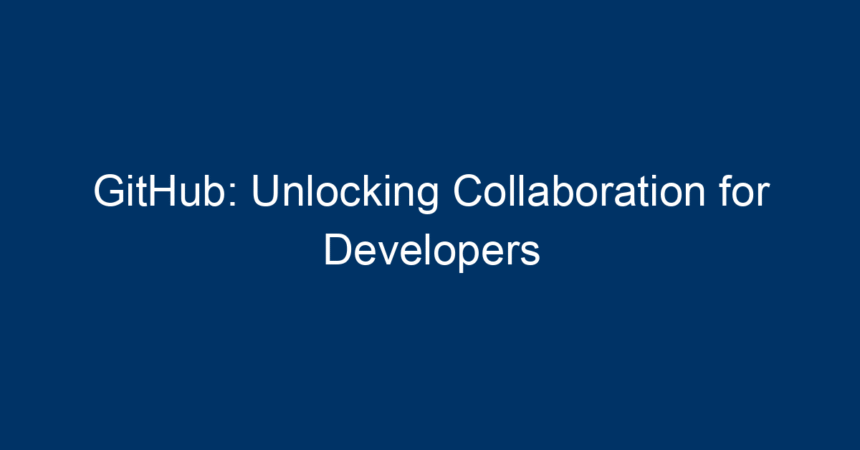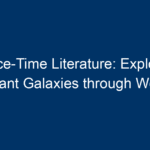In today’s fast-paced technological landscape, collaboration is at the heart of software development. Whether you’re working on a solo project or part of a large team, GitHub provides a platform that facilitates seamless collaboration among developers. As the leading version control system, GitHub not only helps in managing code revisions but also enhances team productivity and fosters innovative practices. This article explores how GitHub unlocks collaboration, empowering developers around the globe.
What is GitHub?
GitHub is a web-based platform that allows developers to store, manage, and track their code repositories. Built on top of Git, a version control system developed by Linus Torvalds, GitHub adds a social layer that enables developers to interact and collaborate effectively. With features like pull requests, branches, and issues, GitHub has become an essential tool for millions of developers worldwide.
Key Features of GitHub
-
Version Control: GitHub uses Git’s powerful version control capabilities, allowing developers to keep track of changes in their code, revert to previous versions, and collaborate without stepping on each other’s toes.
-
Branching and Merging: One of the most vital features is the ability to create branches. Developers can work on new features or bug fixes in isolated branches and merge them back into the main codebase only when they’re ready, minimizing disruptions.
-
Pull Requests: A critical aspect of GitHub is the pull request feature, which enables developers to propose changes to a codebase. It allows for code reviews and discussions among team members, ensuring quality code.
-
Issues Tracking: GitHub’s issue tracker allows teams to manage tasks, bugs, and feature requests in one centralized location, streamlining the development process.
- Collaborative Environment: With GitHub’s collaborative tools, teams can communicate through comments, code reviews, and wikis, fostering a sense of community and shared goals.
Enhancing Collaboration with GitHub
1. Simplifying Code Reviews
Code reviews are a crucial part of the software development process. They not only improve code quality but also facilitate knowledge sharing among team members. GitHub simplifies code reviews through its pull request functionality. When a developer submits a pull request, team members can easily view the proposed changes, leave comments, and suggest modifications. This collaborative feedback loop is invaluable for both novice and experienced developers.
2. Community Contributions
Open-source projects thrive on community contributions. GitHub hosts millions of such projects where developers can easily contribute. By forking a repository, developers can create their own version of the code, make changes, and propose these changes back to the original repository via a pull request. This democratizes software development, allowing developers from diverse backgrounds and geographies to contribute and collaborate.
3. Effective Project Management
GitHub offers an integrated project management tool known as GitHub Projects. This feature allows teams to organize their work visually. You can create Kanban boards to manage tasks, track progress, and assign team members to specific issues. This level of organization helps teams align their efforts and ensures that all members are on the same page.
4. Continuous Integration and Deployment
To further enhance collaboration, GitHub integrates seamlessly with various CI/CD (Continuous Integration/Continuous Deployment) tools. This integration automates the testing and deployment of code, ensuring that every change is automatically tested and deployed when appropriate. This not only streamlines the development workflow but also reduces the chances of bugs slipping into production.
5. Learning and Skill Development
GitHub serves as an excellent learning resource for developers. With millions of open-source projects available, developers can study other people’s code, learn best practices, and even contribute to projects. This rich educational environment enables developers to continuously improve their skills and stay updated with industry trends.
Best Practices for Maximizing Collaboration on GitHub
1. Write Clear Commit Messages
When working collaboratively, clear communication is vital. Writing descriptive commit messages helps team members understand the purpose of changes. Instead of generic messages like "fixed bug," try to be specific: "fixed null pointer exception in user login module." This practice aids in tracking changes and enhances the overall understanding of the project history.
2. Use Issues Effectively
Take advantage of GitHub’s issue tracking features. Create issues for every bug, feature request, or task. Assign team members to specific issues and set deadlines. This not only helps in maintaining accountability but also allows for better planning and prioritization of development tasks.
3. Embrace Code Reviews
Encourage your team to embrace code reviews as a standard practice. Set guidelines for code reviews, such as responding within a specific timeframe and providing constructive feedback. This will help create a collaborative atmosphere where developers feel valued and motivated to improve.
4. Maintain Documentation
Good documentation is crucial for effective collaboration. Use the README file in your GitHub repository to provide an overview of the project, installation instructions, and usage guidelines. Additionally, consider maintaining a wiki or a separate documentation folder to ease onboarding for new developers.
5. Explore GitHub Actions
GitHub Actions is a powerful CI/CD feature that allows you to automate workflows directly in your repository. Whether it’s running tests, deploying code, or notifying team members, automation can save time and reduce human error, leading to a smoother collaborative experience.
Conclusion: Unlocking Potential through Collaboration
In conclusion, GitHub stands as a foundational tool for developers in the modern world. Its robust features facilitate seamless collaboration, streamline project management, and foster community engagement in an open-source environment. By implementing best practices such as maintaining clear documentation, conducting regular code reviews, and utilizing tracking features effectively, teams can enhance their collaborative efforts.
GitHub not only unlocks the potential for better collaboration among developers but also transforms the way software is built. As you leverage the power of GitHub, remember that collaboration is key to innovation. Embrace the tools at your disposal, and watch your projects thrive.
Actionable Insights
- Get started with GitHub: If you’re new to Git or GitHub, take online tutorials to familiarize yourself with its features.
- Join open-source projects: Contribute to existing projects to learn from others and improve your skills.
- Set collaboration guidelines: Establish clear guidelines within your team to promote effective use of GitHub’s collaborative features.
- Automate where possible: Explore GitHub Actions to streamline your development processes.
By harnessing the full potential of GitHub, you can not only enhance your personal development journey but also contribute to the broader tech community. Happy coding!