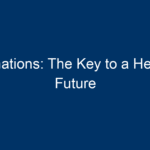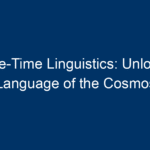In today’s fast-paced digital environment, version control is an indispensable tool for developers, teams, and organizations. Among various version control systems, Git stands out as the most popular choice. Whether you’re collaborating on a complex software project or managing documentation, mastering Git can enhance your workflow and productivity. In this article, we’ll explore the ins and outs of Git, providing you with actionable insights to elevate your version control skills in 2023.
What is Git?
Before diving into Git’s functionalities, let’s clarify what it is. Git is a distributed version control system designed specifically for handling everything from small to very large projects with speed and efficiency. Created by Linus Torvalds in 2005, Git allows multiple contributors to work on projects simultaneously without conflicting changes.
Key Features of Git
-
Distributed Architecture: Unlike traditional version control systems that keep a central repository, Git allows each developer to have a full copy of the repository locally. This feature enhances collaboration and enables offline work.
-
Branching and Merging: One of Git’s most powerful features is its branching model. Users can create, merge, and delete branches seamlessly, allowing for isolated feature development that can be combined back into the main branch.
-
Staging Area: Git incorporates a staging area where users can group changes before committing them. This enables precise control over what changes get included in a commit.
-
Robust History: Git tracks changes in a detailed manner, providing a comprehensive history log that allows users to review, revert, or compare changes easily.
- Open Source: Git is open-source, meaning it’s free to use, and there are a plethora of resources available for learning and troubleshooting.
Why Use Git in Your Projects?
Using Git offers several advantages that can significantly optimize project management:
Collaboration Made Easy
In teams, version control systems like Git enable multiple developers to work on a project without stepping over each other’s code. Its branching capabilities allow different features to be developed concurrently, later integrating them into the main project with minimal friction.
Enhanced Accountability
Git’s commit history can serve as a project audit trail. You can see who made which changes, why, and when. This accountability can be essential in larger teams, ensuring that all contributions are tracked.
Reduced Risk of Data Loss
Because every contributor has a complete copy of the project in their local repository, losing access to the central server won’t jeopardize your work. Even if the central repository fails, developers can clone their local repositories back to a new server.
Essential Git Commands Every Developer Should Know
To navigate Git effectively, familiarize yourself with these essential commands:
1. git init
Initializes a new Git repository in your project directory.
2. git clone
Creates a local copy of a remote repository, allowing you to work on your project without an internet connection.
3. git add
Adds files to the staging area. This command is essential for selecting which changes you want to commit.
4. git commit
Commits your staged changes with a message explaining what has been done. Use descriptive messages to maintain a clear project history.
5. git push
Uploads your local commits to a remote repository, making your changes available to others.
6. git pull
Retrieves the latest changes from a remote repository and merges them into your local branch.
7. git branch
Lists all branches in your project, highlighting the active branch. Use it to create or delete branches as necessary.
8. git merge
Combines changes from one branch into another. This command is essential for integrating feature branches back into the main codebase.
Best Practices for Mastering Git
To truly master Git, it’s essential to adopt certain best practices. Here are some effective strategies:
Use Meaningful Commit Messages
Commit messages are the breadcrumbs of your project history. Use clear, descriptive messages that explain the purpose of changes. This will make it easier for others to understand the evolution of the project.
Commit Often, but not Incessantly
Finding the right balance between too many and too few commits is crucial. Commit often enough to capture logical units of work, but not so often that your history becomes cluttered.
Branch Strategically
Utilize branches for features, fixes, and experiments. Keep your main or master branch clean and deployable. By isolating new features, you can test them thoroughly before integrating them.
Synchronize Regularly
Regularly push and pull changes to and from your remote repository. This practice minimizes conflicts and keeps your local repository in sync with the main project.
Leverage Tags for Releases
Use Git tags to mark specific points in your project history, such as major releases. Tags enhance clarity when navigating through your version history.
Advanced Git Techniques
Once you’re comfortable with the basics, consider diving deeper into advanced techniques that can further enhance your Git mastery:
Rebasing
Rebasing is a powerful tool that allows you to integrate changes from one branch onto another without creating a merge commit. It makes your project history cleaner. However, proceed with caution, especially when collaborating with others.
Cherry-Picking
The git cherry-pick command allows you to apply specific commits from another branch onto your current branch. This is useful when you want to introduce particular changes without merging entire branches.
Stashing
Sometimes, you may need to switch branches but aren’t ready to commit your current changes. The git stash command allows you to temporarily store these changes and return to them later.
The Future of Git
As we move through 2023 and beyond, Git continues to evolve. With growing frameworks, collaboration tools (like GitHub, GitLab, and Bitbucket), and integration with CI/CD pipelines, mastering Git is more important than ever. Learning the newer features and tools associated with Git can significantly streamline your workflow.
Conclusion: Actionable Insights for 2023
Mastering Git in 2023 means not only knowing the commands but also embracing best practices and exploring advanced techniques to enhance your efficiency. Here are actionable insights for you:
-
Set Up Your Environment: Install Git and configure your user settings. Familiarize yourself with resources like GitHub or GitLab for collaborative projects.
-
Practice: Create a sample project, experiment with branching and merging, and practice committing changes.
-
Learn by Teaching: Share your Git knowledge with peers or write blog posts, which will deepen your understanding.
- Stay Updated: Follow Git communities and documentation to keep abreast of new features and best practices.
By incorporating these strategies, you’ll not only master Git but also become an invaluable asset to any project or team. Happy coding!