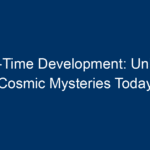In today’s digital landscape, website performance is paramount. Slow loading times can frustrate users and lead them to abandon your site. Enter Drupal—a powerful content management system (CMS) known for its flexibility and scalability. In this article, we’ll delve into how you can optimize your Drupal site to enhance its performance, ensuring your audience enjoys a fast, efficient experience.
Understanding Drupal: A Brief Overview
Drupal is an open-source CMS that enables individuals and organizations to build diverse websites and applications. Not only is it user-friendly, but it also supports complex functionalities, making it suitable for everything from simple blogs to large enterprise websites. Its modular architecture allows developers to extend functionalities through a vast library of themes and modules.
The Importance of Website Performance
Website performance affects several critical aspects of your online presence, including:
- User Experience: A fast website creates a seamless experience for users, encouraging them to engage more with your content.
- SEO Rankings: Search engines like Google prioritize fast-loading websites, impacting your site’s visibility in search results.
- Conversion Rates: Slow websites can deter potential customers, leading to lower conversion rates.
By optimizing your Drupal site, you can address all these factors effectively.
Key Factors Influencing Drupal Performance
1. Server Configuration
Your server plays a significant role in Drupal’s performance. Ensure you’re using:
- A Reliable Hosting Provider: Opt for a hosting service specializing in Drupal, as they understand its requirements and can offer optimized configurations.
- Optimal PHP Settings: Configure PHP, especially settings like memory limit and execution time, to match Drupal’s needs.
2. Caching Mechanisms
Implementing caching strategies is essential for Drupal performance.
- Page Cache: Use Drupal’s built-in page caching features to store web pages and serve them quickly to users.
- Views Caching: Enable caching for Views to improve the performance of complex queries, especially on content-heavy pages.
- Reverse Proxy Caching: Tools like Varnish can store a copy of the site, reducing load times.
3. Optimizing Database Performance
Drupal stores vast amounts of data, making database optimization crucial:
- Database Indexing: Use indexing to speed up data retrieval, ensuring your queries return results faster.
- Regular Maintenance: Periodically clean up your database to remove unnecessary data and optimize tables.
4. Content Delivery Networks (CDN)
A Content Delivery Network (CDN) distributes your site’s content across multiple servers worldwide. When users access your website, they receive content from the nearest server, significantly reducing load times.
5. Image Optimization
Large images can slow down your website significantly.
- Use Appropriate Formats: Choose formats like JPEG for photographs and PNG for graphics with transparency.
- Implement Image Compression: Utilize tools or modules that automatically compress images without sacrificing quality.
Enhancing Drupal Performance with Modules
Drupal’s extensive ecosystem includes numerous modules aimed at enhancing site performance.
1. Boost Module
The Boost module creates static HTML files for anonymous users, significantly reducing load times. Although it works best for non-logged-in visitors, it can greatly enhance overall site performance.
2. Advanced Aggregation
This module optimizes CSS and JavaScript files, reducing the number of requests made to the server and minimizing file sizes.
3. Memcache
Integrating Memcache with your Drupal site offers another caching layer, reducing latency and drastically improving loading times by storing frequently accessed data in memory.
The Role of Themes in Drupal Performance
1. Choose Lightweight Themes
Select a theme that prioritizes speed and simplicity. A lightweight theme reduces the overall footprint, leading to faster loading times.
2. Disable Unnecessary Features
Many themes come with built-in features that you may not need. Disable those functionalities to minimize the amount of code your server has to process.
Best Practices for Developing on Drupal
1. Follow Coding Standards
Adhere to Drupal’s best coding practices. Clean, efficient code can significantly improve the performance of your Drupal website.
2. Regularly Update Modules & Core
Keeping Drupal core and your modules updated ensures you benefit from the latest performance enhancements and security patches.
3. Monitor Performance
Utilize tools like Google PageSpeed Insights or GTmetrix to regularly check your site’s performance. These tools can provide insights and pinpoint areas for improvement.
Conclusion: Get Started with Drupal Optimization Today
Enhancing your Drupal site’s performance doesn’t have to be an overwhelming task. By implementing the strategies outlined above, you can significantly improve loading times, enhance user experiences, and boost SEO rankings.
Actionable Insights
- Analyze your current setup: Use performance monitoring tools to identify bottlenecks.
- Prioritize caching: Start with enabling built-in caching features, then explore additional caching solutions like Varnish and Memcache.
- Optimize images: Focus on compressing images as a quick win for performance.
- Regularly update: Keep your Drupal core and modules current to benefit from enhancements.
By taking action today, you can ensure your Drupal website runs efficiently, providing an exceptional experience for your visitors while driving your business forward. Whether you’re a seasoned developer or just starting out, making these optimizations will put your Drupal site on the fast track to success!