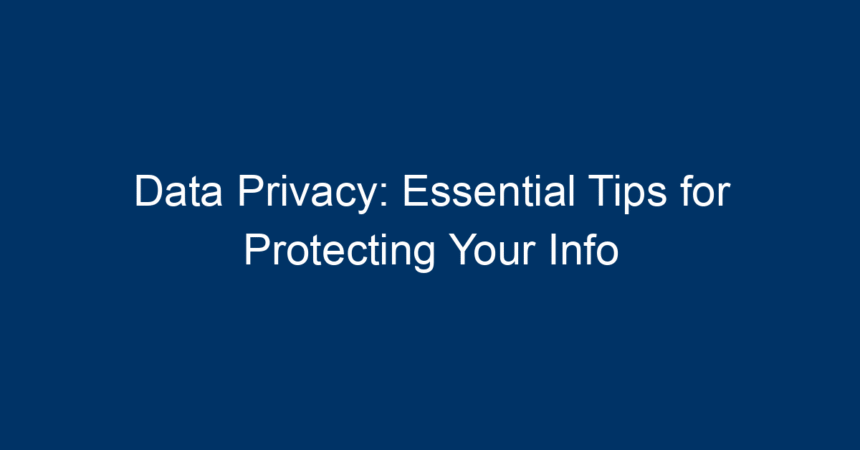In an increasingly digital world, data privacy has become a fundamental concern for individuals and organizations alike. Every click, search, and social media interaction generates data. Without proper protection measures, this personal information can be exploited, leading to identity theft, privacy breaches, and financial loss. In this comprehensive guide, we will explore the importance of data privacy and provide actionable tips to help you safeguard your information effectively.
Understanding Data Privacy
Data privacy refers to the appropriate handling, processing, and storage of personal information. This concept encompasses a range of issues, including the following:
- Personal Data: Any data that can identify an individual, such as names, email addresses, social security numbers, and more.
- Data Protection Regulations: Laws like GDPR (General Data Protection Regulation) and CCPA (California Consumer Privacy Act) that regulate how personal data should be managed.
- User Consent: The principle that individuals should have control over who accesses and uses their data.
Understanding these elements is crucial for fostering a culture of data privacy, both personally and professionally.
Why Data Privacy Matters
Protecting your data is not just about avoiding inconveniences. The risks associated with poor data privacy can lead to severe consequences:
- Identity Theft: Cybercriminals can use your information for financial gain.
- Loss of Reputation: Data breaches can damage the credibility of both individuals and organizations.
- Legal Ramifications: Failing to comply with data protection laws can result in hefty fines and legal issues.
Investing time in understanding and implementing data privacy measures can protect you from these risks and contribute to a healthier digital landscape.
Tips for Protecting Your Data Privacy
1. Utilize Strong Passwords
One of the simplest yet most effective ways to enhance data privacy is by creating strong, unique passwords for each of your accounts. Here are some tips:
- Length and Complexity: Use at least 12–16 characters, including uppercase letters, lowercase letters, numbers, and symbols.
- Password Managers: Consider using a password manager to generate and store complex passwords securely.
- Two-Factor Authentication (2FA): Enable 2FA wherever possible for an extra layer of security. This requires a second form of verification in addition to your password.
2. Be Wary of Public Wi-Fi
Public Wi-Fi networks often lack adequate security, making them ripe for cyber attacks. To safeguard your data privacy while using public Wi-Fi:
- Use a VPN: A Virtual Private Network encrypts your data, making it more challenging for hackers to intercept.
- Limit Sensitive Transactions: Avoid conducting banking or personal transactions on public networks.
- Turn Off Sharing: Disable file sharing and ensure your device’s settings limit public network access.
3. Regularly Update Software
Keeping your operating systems, applications, and antivirus software up to date is vital for data privacy. Updates often include security patches that protect against known vulnerabilities. Here’s how to maintain your software:
- Automatic Updates: Enable automatic updates for your device and applications whenever possible.
- Check for Updates: Regularly check for updates for less frequently used software and tools.
- Uninstall Unused Apps: Remove applications that you no longer use, as they can pose unnecessary security risks.
4. Monitor Your Online Presence
Being aware of what information is available about you online is crucial for maintaining data privacy. Consider these strategies:
- Search Yourself: Conduct regular internet searches of your name to see what personal information is out there.
- Review Privacy Settings: Regularly review and adjust the privacy settings on your social media accounts.
- Limit Sharing: Be mindful of what you share online, including location data, personal milestones, and contact information.
5. Secure Your Devices
Your devices are gateways to your data, making device security essential. Follow these tips to keep your devices safe:
- Lock Screens: Use passwords, PINs, or biometric locks (fingerprint, facial recognition) to secure your device screens.
- Encryption: Enable encryption on your devices, which can protect your data even if the device is lost or stolen.
- Regular Backups: Regularly back up your data to cloud storage or external drives to safeguard against data loss.
6. Be Cautious with Email
Phishing attacks are prevalent methods for stealing personal information. Here’s how to protect yourself:
- Verify Senders: Be cautious of unexpected emails, especially those requesting sensitive information or financial details.
- Hover Before Clicking: Hover over links to see the actual URL before clicking to ensure they direct you to legitimate sites.
- Use Spam Filters: Utilize spam filters to minimize exposure to phishing attempts and spam messages.
7. Familiarize Yourself with Data Privacy Laws
Understanding data privacy laws applicable in your region can empower you to exercise your rights. Being informed enables you to:
- Know Your Rights: Familiarize yourself with your rights regarding data access, deletion, and consent.
- Report Violations: If you suspect a violation of your data privacy rights, know how to report it to the relevant authorities.
8. Educate Yourself and Others
The landscape of data privacy is continuously evolving. Staying informed about the latest trends and threats is essential:
- Read Articles and Blogs: Follow reputable sources that focus on cybersecurity and data privacy.
- Share Knowledge: Educate friends, family, and colleagues about data privacy importance and best practices.
Actionable Insights for Better Data Privacy
By implementing these strategies, you can significantly enhance your data privacy. Here are a few actionable insights:
- Create a Monthly Checklist: Review your passwords, software updates, and online presence at the beginning of each month.
- Set Up Alerts: Use alerts on your technology to be notified of unauthorized access attempts to your accounts.
- Engage in Discussions: Participate in forums or groups that focus on data privacy trends to keep your knowledge up to date.
Conclusion
Data privacy is not just a trend; it is a necessity in the digital age. By understanding the risks and adopting practical measures to protect your information, you position yourself for a safer online experience. Remember, data privacy begins with you—empower yourself and those around you by prioritizing the protection of your data. Regularly review and update your practices to stay ahead in this ever-changing digital landscape. Your personal information deserves protection, and the steps you take today can make a significant difference tomorrow.