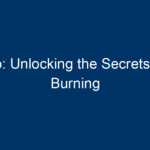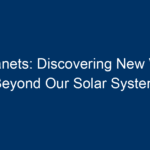In our increasingly connected world, where smart devices have become the norm and streaming services hold our entertainment hostage, protecting your home network has never been more crucial. The digital age presents both conveniences and risks; hence, understanding the fundamentals of cybersecurity is essential. Your home network serves as an entry point to your personal data, financial information, and an array of connected devices. Discovering proactive measures to bolster your home network will enhance your cybersecurity and provide peace of mind.
Understanding Home Network Vulnerabilities
Before diving into actionable tips, it’s essential to grasp the vulnerabilities inherent in your home network. Various devices, from smart TVs to thermostats, connect to your Wi-Fi, amplifying the risk of intrusion. Cybercriminals exploit weak spots, such as:
- Weak Passwords: Default passwords are a hacker’s best friend.
- Outdated Firmware: Manufacturers regularly issue updates that patch security flaws.
- Insecure Devices: Not all devices prioritize cybersecurity, making them easy targets.
By identifying these vulnerabilities, you can take appropriate measures to protect your home network.
1. Change Default Credentials
Many devices come with preset usernames and passwords, often easily found online. One of the first steps in improving cybersecurity is changing these default credentials to something unique. Make your password complex by combining letters, numbers, and symbols. Ideally, aim for at least 12 characters.
Why This Matters
Changing default credentials keeps intruders at bay. A determined cybercriminal knows that many users forget to change default settings, creating easy pathways into your network.
2. Use Strong Encryption
Most routers today offer multiple encryption protocols, but not all are created equal. Opt for Wi-Fi Protected Access 3 (WPA3), the latest and most secure encryption method.
Setting Up Encryption
- Access your router’s settings through a web browser by typing in the router’s IP address (often found on the router itself).
- Locate the "Wireless Security" section.
- Select WPA3 encryption, if available, and save the changes.
Utilizing strong encryption minimizes the risk of unauthorized access to your network.
3. Regularly Update Firmware
Firmware updates are essential for improving cybersecurity. Router manufacturers continuously work to patch vulnerabilities and improve functionality. Make it a habit to check for updates regularly.
Automate the Process
Many modern routers have an option to automatically update firmware. Enabling this feature ensures you’re always equipped with the latest security enhancements without requiring manual intervention.
4. Secure Your Wi-Fi Network
A strong, secure Wi-Fi network is the backbone of cybersecurity at home. Besides using strong encryption, consider the following:
- SSID Names: Don’t reveal personal information in your Wi-Fi network name (SSID). Avoid using identifiable names like "Smith Family Wi-Fi."
- Disable SSID Broadcasting: This prevents your network from being visible to casual users scanning for available networks. Remember, however, that savvy users may still find it.
5. Enable a Guest Network
If you regularly have visitors, consider setting up a guest network. This separate network allows guests to access the internet without exposing them to your primary network, thus safeguarding your personal devices and data.
Configuring a Guest Network
- Access your router settings.
- Look for the "Guest Network" option.
- Enable it and set a separate password.
By creating a guest network, you compartmentalize your devices, making it more challenging for cybercriminals to infiltrate.
6. Employ a Firewall
A firewall acts as a barrier between your home network and external threats. Most routers come with a built-in firewall feature, but adding an additional layer of protection with a software firewall on your connected devices can enhance your cybersecurity.
Types of Firewalls
- Hardware Firewalls: Integrated into your router, these provide a primary line of defense.
- Software Firewalls: Installed on individual devices, they offer tailored security settings.
7. Monitor Connected Devices
Your router typically offers a list of all devices currently connected to your network. Regularly monitoring this list can help you identify any unauthorized access.
Steps for Monitoring
- Log into your router settings.
- Navigate to the “Connected Devices” or “Device List” section.
- Review the list and disconnect any devices you don’t recognize.
Being proactive ensures that you catch any potential threats quickly.
8. Implement Device Security
Every connected device should have its own layer of security. This can include setting strong passwords, enabling encryption, and installing antivirus software where appropriate.
Best Practices
- Regularly update software and applications.
- Enable two-factor authentication (2FA) on devices and accounts that support it.
- Turn off devices when not in use, especially those that aren’t frequently utilized.
9. Educate Your Household
Cybersecurity is a shared responsibility, especially in a household. Educating family members about safe browsing habits, recognizing phishing attempts, and the importance of reporting suspicious activity can significantly reduce risks.
Key Topics to Cover
- Recognizing phishing emails and links.
- The importance of not sharing passwords.
- Safe online shopping practices.
10. Backup Your Data
No matter how fortified your network may be, cybersecurity is never foolproof. Backing up your data ensures you won’t lose vital information in the event of a breach.
Effective Backup Strategies
- Cloud Backup: Services like Google Drive or Dropbox for critical documents and files.
- External Drives: Periodic backups to external hard drives for comprehensive data security.
Conclusion: Elevate Your Cybersecurity Game
In today’s digital landscape, understanding and enhancing your home network’s cybersecurity is not just advisable; it’s essential. Armed with the insights from this article, you can begin implementing these actionable steps today.
Remember, cybersecurity is a continuous process that evolves alongside technology. Regularly revisit these tips, keep abreast of the latest trends and vulnerabilities, and commit to maintaining a secure home network. By doing so, you’ll not only protect your devices but also your personal information from the ever-present threats lurking in cyberspace.
Start today—secure your network, educate your family, and embrace the digital age with confidence!