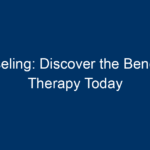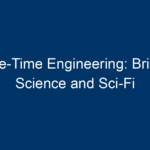In today’s digital landscape, app development has emerged as a critical component of most businesses. Whether you are a budding developer or an experienced professional, having the right tools at your disposal can make a world of difference. In this article, we will explore the essential tools every developer needs to streamline the app development process, enhance productivity, and produce high-quality applications. From coding platforms to design software, we will cover everything you need to know to succeed in app development.
Understanding the App Development Process
Before diving into the essential tools, it’s important to understand the app development process. Typically, app development can be broken down into several key phases:
- Planning and Research
- Design
- Development
- Testing
- Deployment
- Maintenance
Each of these phases requires specific tools that can optimize workflows and improve efficiency. Let’s explore the must-have tools for each stage of app development.
1. Planning and Research Tools
Project Management Software
An effective app development process starts with solid planning. Tools like Trello, Jira, or Asana can facilitate project management by allowing teams to assign tasks, set deadlines, and monitor progress. These platforms also help in keeping everyone on the same page, which is vital for successful collaboration.
User Research Tools
Understanding your target audience is crucial for app development. Tools like SurveyMonkey and Google Forms can aid in gathering user feedback and insights. Additionally, conduct competitor analysis with tools like SimilarWeb to understand what works in the market.
2. Design Tools
Wireframe and Prototyping Software
Once planning is complete, the next step is the design phase. Tools like Adobe XD and Sketch are essential for creating wireframes and prototypes. These platforms allow developers and designers to visualize the user interface (UI) and user experience (UX) before coding begins. By using these tools, you can quickly iterate designs and make informed decisions.
Graphic Design Software
For higher-quality visuals, graphic design tools like Canva and Adobe Illustrator can be invaluable. They help in creating engaging graphics, icons, and branding elements crucial for any app development project.
3. Development Tools
Integrated Development Environments (IDEs)
At the core of app development, Integrated Development Environments (IDEs) play a significant role. Tools like Visual Studio Code, Android Studio, and Xcode provide comprehensive environments for coding, debugging, and testing. These IDEs often come equipped with features like syntax highlighting, code completion, and debugging tools that facilitate efficient development.
Coding Libraries and Frameworks
Utilizing libraries and frameworks can significantly speed up the development process. For web applications, libraries like React and frameworks like Angular are popular choices. For mobile app development, consider using Flutter or React Native. These frameworks help to maintain a consistent look and feel across various platforms, easing the cross-platform development process.
Version Control Systems
Managing changes and collaborating with other developers is much more manageable with version control systems like Git. Tools such as GitHub and Bitbucket allow multiple developers to work simultaneously on a project, track changes, and roll back versions if needed.
4. Testing Tools
Automated Testing Frameworks
Testing is a critical phase in app development to ensure the application functions as intended. Automated testing tools such as Selenium and Appium help streamline this process by allowing developers to write tests that automatically verify app functionality. These tools can save time and improve accuracy.
Performance Testing Tools
To ensure your app performs well under various conditions, performance testing tools like JMeter or LoadRunner can be indispensable. These tools simulate user traffic to identify bottlenecks in the app, allowing you to optimize performance before the final launch.
5. Deployment Tools
Continuous Integration and Continuous Deployment (CI/CD) Tools
Once your app has been tested and is ready for launch, CI/CD tools like Jenkins or Travis CI can automate the deployment process. These tools allow you to streamline updates, ensuring a smooth release process and making it easy for developers to push updates quickly and efficiently.
App Store Submission Tools
After successfully developing and testing your app, submitting it to app stores is the next step. Tools like App Store Connect for iOS and Google Play Console for Android facilitate the submission process. They also provide analytics on downloads, user reviews, and performance metrics, which are crucial for future improvements.
6. Maintenance and Analytics Tools
Monitoring Tools
Post-launch, it’s essential to monitor app performance and user engagement. Tools like Google Analytics and Firebase help track user behavior, manage real-time analytics, and gather insights about app usage. This data is invaluable for making iterative improvements.
Support and Feedback Tools
User feedback can guide significant improvements to your app. Tools such as Zendesk or Intercom enable you to offer support and gather feedback from users directly. This ongoing communication can help you address user concerns and introduce new features that align with user needs.
Conclusion: Elevating Your App Development Game
Embarking on the app development journey is exciting but can be overwhelming without the right tools. From planning through deployment and maintenance, the right software and platforms can make all the difference. By leveraging the essential tools outlined in this article, you can streamline your workflows, improve collaboration, and ultimately deliver high-quality applications that meet user needs.
Actionable Insights
- Choose the Right IDE: Invest time in selecting an IDE that best fits your development needs.
- Engage Users Early: Utilize user feedback tools in the planning phase to understand your audience.
- Automate Testing: Implement automated testing frameworks early in the development process to save time.
- Monitor Performance: Post-launch, continually monitor app performance and be responsive to user feedback to maximize engagement.
By incorporating these strategies and tools into your app development process, you can significantly enhance your productivity, creativity, and overall success in the competitive app landscape. Happy coding!