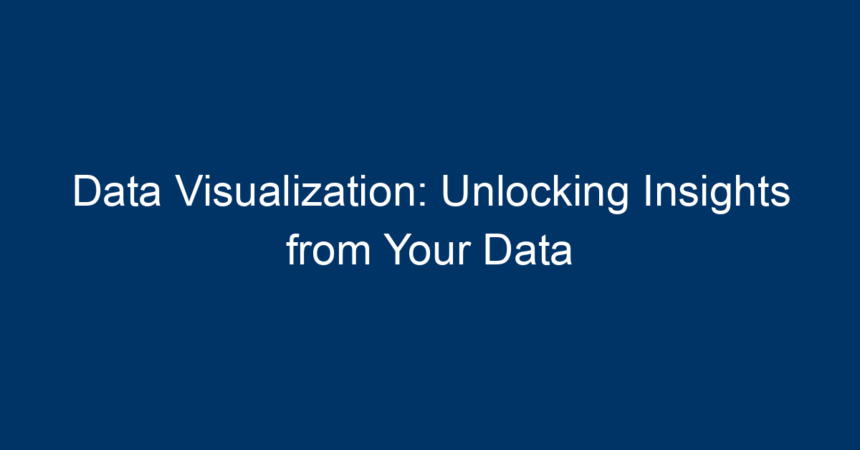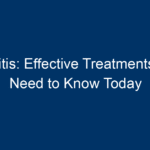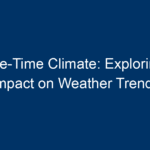In today’s data-driven world, the ability to interpret information effectively is crucial for businesses of all sizes. From marketers to engineers, professionals rely on data to guide their decisions and strategies. However, raw data can be overwhelming and challenging to comprehend. This is where data visualization becomes a game-changer. By transforming complex datasets into visual representations, organizations can unlock powerful insights and communicate findings clearly.
What is Data Visualization?
Data visualization is the graphical representation of information and data. By using visual elements like charts, graphs, and maps, data visualization tools make it easier to see trends, outliers, and patterns within the data. This method aids comprehension and facilitates better decision-making by presenting data in an accessible and visually appealing manner.
Importance of Data Visualization
In a landscape inundated with information, data visualization plays a pivotal role. Its significance can be understood through several key points:
-
Enhanced Understanding: Visualizing data helps simplify complex information, making it easier to digest and understand.
-
Faster Decision Making: With intuitive visuals, stakeholders can quickly grasp the situation and make informed decisions without combing through lengthy reports.
-
Identifying Trends: Effective visualizations highlight patterns over time, helping organizations recognize trends that can inform future strategies.
-
Engaging Communication: Data visualizations are more engaging than traditional data presentations. They can captivate audiences, making it easier to persuade them with clear insights.
- Discovering Relationships: By visualizing data, one can easily pinpoint correlations between different datasets, which might not be apparent through raw numerical analysis.
Key Components of Effective Data Visualization
To maximize the effectiveness of your data visualization efforts, consider the following components:
1. Clarity
Every visualization should aim for clarity. A cluttered graph or chart can confuse rather than inform. The goal is to present data clearly, highlighting the key points without unnecessary embellishments.
2. Relevance
Choose visuals that relate directly to the data being presented. Different types of data might necessitate various visual forms. For example, a line graph is excellent for showing trends over time, whereas a pie chart works well for illustrating proportions.
3. Consistency
Maintain a consistent style across all visualizations. This includes using the same color schemes and fonts. Consistency enhances the overall presentation and helps your audience to follow your narrative easily.
4. Interactivity
Modern data visualization tools often offer interactivity, allowing users to drill down into data subsets. This feature enhances engagement and encourages deeper exploration of the data.
5. Storytelling
Data visualization isn’t just about presenting numbers; it’s about telling a story. Frame your data in a way that highlights the narrative you want to convey, guiding your audience through the information step by step.
Types of Data Visualization
Understanding the different types of data visualization can help you choose the most appropriate format for your data:
1. Bar Charts
Ideal for comparing quantities across different categories, bar charts create an easy visual representation of differences in size.
2. Line Graphs
Perfect for displaying trends over time, line graphs show how data points relate across a continuous scale.
3. Pie Charts
While somewhat controversial among data visualization purists, pie charts can be effective for displaying proportions; however, they should be used sparingly.
4. Heat Maps
Heat maps allow you to visualize data densities or intensity through color variations, making them great for spotting trends across variables.
5. Scatter Plots
These are used for identifying relationships between two variables. A scatter plot can reveal correlations, revealing insights into complex datasets.
Tools for Data Visualization
With an array of tools available, finding the right one depends on your specific needs, level of expertise, and desired visual outcomes. Here are some popular tools for data visualization:
1. Tableau
Tableau is renowned for its powerful data visualization capabilities. It caters to both beginners and experts, offering an intuitive interface that makes data analysis a breeze.
2. Microsoft Power BI
This tool integrates seamlessly with other Microsoft products and provides robust functionalities for data visualization and analysis, making it suitable for business intelligence.
3. Google Data Studio
As a free tool, Google Data Studio offers accessible data visualization options. It’s particularly useful for businesses already integrating with Google tools.
4. D3.js
For those with programming skills, D3.js offers unparalleled flexibility in creating custom data visualizations using web standards.
5. Excel
While primarily known as a spreadsheet application, Excel also provides various charting functionalities that can cater to simpler data visualization needs.
Best Practices for Using Data Visualization
To ensure you’re reaping the maximum benefits from your data visualizations, here are some best practices to keep in mind:
1. Know Your Audience
Tailor your visualizations to meet the needs of your audience. Different stakeholders may require different levels of complexity and details.
2. Focus on Key Takeaways
Highlight the most important insights instead of overwhelming your audience with too much information. Be clear about the message you want to convey.
3. Use Appropriate Visuals
Select the right type of visualization for your data. Understanding what each type conveys can guide you in creating more effective presentations.
4. Stay Updated with Trends
The field of data visualization is continuously evolving. Stay informed about the latest trends and technologies to ensure your visualizations are not only effective but also contemporary.
5. Test Your Visualizations
Seek feedback on your visualizations before presenting them widely. Testing can often reveal areas of confusion or improvement.
Conclusion: Unlocking Insights through Data Visualization
In conclusion, data visualization is an invaluable tool that can unlock significant insights from raw data. By transforming complex datasets into clear, engaging visuals, businesses can enhance understanding, expedite decision-making, and communicate insights effectively. As the world continues to generate more data than ever before, the ability to visualize this information will become increasingly important.
Actionable insights for implementing effective data visualization include leveraging the right tools, maintaining clarity and relevance in your visuals, and knowing your audience. Embrace the power of data visualization to turn data into actionable intelligence and drive your organization’s success.
By utilizing these strategies, you can not only elevate your data analysis game but also empower your colleagues and stakeholders to grasp insights quickly and effectively. The world of data visualization is vast and exciting—start unlocking its potential today!